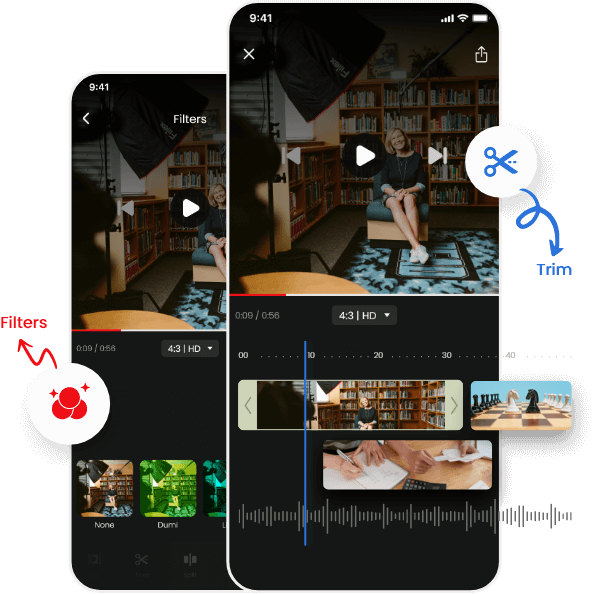Client FromSingapore
Solution We Developed Custom Video Editor App for Virtual YouTubers
Year 2021
Platform iOS
Abstract of Custom Video Editor App
The video editor app for iPhone permits users to integrate virtual avatars into video clips to keep their identities private. This application allows editing of videos by adding filters, gestures, music, text, stickers, special effects and adding multiple clips.
Moreover, this app also offers an in-app subscription to give access to premium features like advanced filters, custom fonts, and special effects.
This app also allows cutting unnecessary scenes and making a short video from the start and endpoints with its trim feature. After creating the video, users can share it on social media platforms or directly save it on the device.
So whether the user is a professional video maker or a novice, using this video editing application, they completely edit their video from scratch to end. As a result, users create professional and quality videos for their YouTube channels and for their personal use.
Client’s Requirements
Our client is based in Singapore, and he has been in the business of developing mobile applications in different verticals. He has developed over 80-90 custom mobile applications and launched them successfully into the Apple App Store and Google Play Store. While searching for video editor apps for virtual Youtubers on app stores, he noticed there was no good application for video editing apps. So, he decided to create a custom video editing application.
Earlier, he worked with us to develop different mobile applications. So, he contacted us to share his idea and vision of creating a unique and avatar-based video editing application. Since we have worked with this client and have successfully delivered projects within deadlines, it was quick to get started. Thus, we assigned our mobile app developers who have more than 5+ years of experience to get the work started.
Solution We Offered To Our Client
Our client was very clear with the requirements of making a video editing application on the iOS platform. So, we assigned our mobile app developers within 24 hours to get a proper understanding of his app idea and its requirements.
After studying the reference applications and conducting market research, we validated the client’s idea to develop a video editing app for virtual YouTubers. Currently, this app has overall ratings of 4.1 on the Apple App Store and 5K active users.
We provided the work breakdown structure consisting of the details of the entire project work and potential risks involved. After the approval of the client, we started working on the project.

Challenges We Faced
Our client wanted to integrate an advanced feature of keyframes in his video editing mobile app. For instance, the keyframes feature is a kind of tool that allows users to include movement, animations, and transitions in the video. Generally, the keyframes feature is integrated into professional video editing applications like Adobe PremierePro and Apple Final Cut Pro. So, implementing the same feature was not easy and also our developers needed complete it within a limited duration.
Additionally, after integrating this feature, we needed to ensure the following points in the app.
- Pixels should be the same while saving video,
- Keyframes should be loaded within the applied time-lapse of video,
- When the keyframes feature is applied, it works instantly when the video is played
- The position of the keyframes should be on the same canvas (time-lapse) as kept while editing the video.

As this video editing app offers high-end transitions, it was challenging to integrate this feature and also to ensure the applied transitions work well. For instance, when a screen changes to another one in the video, so in-between the transition should work well and looks proper.
Also, as we integrated high-end transitions in the video app, it was consuming a large amount of RAM memory of the app. So, the iPhone devices lower than the 9th edition were getting heated. Then, we researched and performed different trials and tests to resolve the issue in the application.

Looking for Custom Video Editor App Development?
Let’s talk. Develop a custom video editing application with advanced features like FX, VFX, motion titles, transition, and real-time video recording. Let’s get started with your app development.
Features We Integrated Into Custom Video Editing App for iPhone
Add Music
After selecting photos or video clips for editing, tap on the Add Music bar in the time-lapse to include music from the option 100+ music and sound FX in the video. Also, get an option of adding music tracks, sound FX, and real-time recording to make a professional video clip.
Advanced Text Editor
With an advanced text editor, include custom text into the video. Get an option to add text with different internal video editing tools like font size, alignment, colour, shadow, stroke, and animation. In short, you get all the options to customize content in the videos.
Add the Favourite Sticker
Insert your favourite stickers in the video to make interactive videos. In addition, get an option of adding photos, stickers, and overlay. Overlay allows you to add different types of overlay effects to the video or photos.
Import an Avatar or Sticker
While editing multiple videos, import or add your avatar/sticker in the video clips. As this is specifically an iPhone video editor, get a smooth experience of making professional-looking videos for the YouTube channel.
Trim the Video
Cut off the unnecessary screens from the video with the trim feature. With this feature, shorten videos or trim clips by removing unnecessary screens from the video. Just a few taps and completely customize the video without much effort.
Split the Video
With this app, cut a video into two parts and add different elements to the video as required. Get an option of adding different filters or transitions to the video, splitting the video, and adding elements while editing the video.
Add Filters to Improve Quality of the Video
Get a variety of filters to alter the texture, contrast, brightness, and tones of the videos. There are paid and free filters to apply in the video. Create videos that are attractive and engaging for the end-users.
Adjust Size of the Video
Make a video for different screen sizes. With this feature, adjust the screen size whichever you want from the available options. This app allows making videos for different screen sizes like 1:1, 4:5, 16:9, and 9.16.
Add Special Effects
FX feature of the application allows applying different types of special effects to videos. This feature allows stimulating the screens with realistic effects of thunder, rain, and storms in the videos.
Technology Stack
Platform
Programming Languages
Libraries
Database
Benefits of Video Editing for Virtual YouTubers
Make Virtual Character-based Videos This custom video editing application makes it easy for every user to integrate the avatar in the video. This way, if you don’t want to show your face on Youtube, then import your favourite avatar and add it to the video.
Create Different Sizes of Videos Whether you want to make a video for iPhone or iPad or any other device, it is smooth. This app allows you to change the screen size of the video. You just need to select the tap-on screen size for which you want to edit the video.
Create a Custom Video EffortlesslyWith this iPhone video editor app, you are able to edit your video as per your requirements. In this app, you get every core feature like adding soundtracks, text, filters, special effects, and transitions. It enables you to create an engaging and interesting video with all its features.
Enhance the Video Quality With this app, you make high-quality and professional videos for different occasions. Especially, this app allows you to enhance the video by adding different types of filters, images, transitions, and special effects.
Top Apps Developed By Us