
How Much Does It Cost to Maintain an App? A Detailed Guide
You may also be aware that several applications have become popular as well as useful for the long term. Nevertheless, some applications are quickly discarded by the users. That’s because it needs constant upkeep.
However, you may be considering the cost of keeping an app in excellent condition. Is it a waste of time or a wise investment for your company? Read this blog to get your answers.
As a leading mobile app development company, we understand the importance of app maintenance and the associated costs. To help you understand app maintenance cost better and the factors influencing the cost, here is the blog providing all the required information.
Let’s find out how much it costs to maintain an app.
Table of Contents
How Much Does It Cost to Maintain an App?
The average cost to maintain an app is around 15% to 20% of the total app development cost.
Certain factors affect the expenses which determine the exact cost. Some of the factors that will be considered for such costs include security updates, servers, hosting, bug fixes, and overall performance optimization. Nevertheless, this stage comes after the deployment and launch but is important in determining the entire cost of the project.
Check out the table containing the costs based on different factors.
| App Maintenance Factor | Average Monthly Cost |
|---|---|
| Security Updates | $500 – $2,000 |
| Bug Fixes and Optimization | $1,000 – $5,000 |
| Operating System Updates | $500 – $2,000 |
| Third-party Integrations | $1,000 – $5,000 |
| User Support and Feedback | $500 – $2,000 |
| Server and Hosting Costs | $1,000 – $5,000 |
Now you have an overview of the app maintenance cost. So, let’s discuss all the factors influencing the app maintenance cost.
6 Factors Influencing the App Maintenance Cost
Here are the factors influencing the app maintenance cost.
Security Updates
When it comes to technology, security is very important. User information and the app’s credibility both need to be protected. Regular security audits, whether conducted with automated tools or by security experts, are essential to identify vulnerabilities and assess your app’s overall security posture.
On average, security updates cost around 15% of your maintenance budget. The complexity and frequency of your audits can impact the actual cost. Here is the breakdown of the monthly cost associated with the security audits.
Service Cost Range Monthly vulnerability scanning $1,000 per month (medium complexity app) Implementing TLS encryption standards updates $1,000 – $5,000 Operating System Updates $500 – $1,000 (development effort) An annual security audit by the contracted firm $15,000 per year Note: The cost mentioned above of different factors ranges are approximate figures.Bug Fixes and Performance Optimization
Users will be more satisfied if the application runs smoothly because no app is ever bug-free. Let’s look at these cost factors in detail:
Bug FixesFixing bugs is a necessary component of software app development. The average spending of about 20% of your maintenance costs on fixing bugs guarantees a smooth and bug-free experience. Let’s break down the cost to help you understand.
Service Cost Range Monthly bug triage and prioritization $1,000 per month (medium complexity app) Implementing TLS encryption standards updates $2,000 per month Implementing bug fixes (Developer time) $8,000 per month Regression testing after fixes $1,500 per month Note: The above-mentioned cost of different factors ranges are approximate figures.Performance Optimization
The performance and user experience of an app is greatly improved when optimization efforts have been made. Performance optimization should take up about 10% of your maintenance budget. This will keep your app fast and efficient even as it changes and gets new features. To help you understand better, check out this cost breakdown.
Service Cost Range Quarterly code profiling and analysis $5,000 per quarter Implementing performance improvements $3,000 per month Load testing and monitoring $500 per month Note: The above-mentioned cost of different factors ranges are approximate figures.Quick Tip: Implement robust QA testing pre-launch. Monitor performance metrics.Operating System Updates
The application you develop has to be flexible enough to work with a constantly changing operating system. This involves optimizing for new operating systems, assuring compatibility, and fixing update-related concerns.
Keeping your app compatible with the ever-increasing number of operating system updates requires a monthly investment of roughly 10% of your total maintenance expenses. Here is the breakdown of the cost.
Service Cost Range Testing app on beta OS versions $2,000 per new OS release Addressing deprecation and API changes $1,500 per month Implementing compatibility fixes $3,500 per month Monitoring crash reports $500 per month Note: The above-mentioned cost of different factors ranges are approximate figures.Quick Tip: Regularly test your program on the latest OS versions to find and fix compatibility issues early, which can save costs during OS transitions.Third-party Integrations
Many third-party services and APIs can charge a subscription fee, which is determined by the characteristics of the service provided and the size of the user app. This cost might reach several thousand dollars a year. These expenses must be included in your budget to run your service smoothly.
On average, third-party integration maintenance accounts for approximately 10% of your annual maintenance expenditure. Here is the complete breakdown of the cost.
Service Cost Range Monthly API monitoring and testing $1,500 per month Updating deprecated API usage $2,000 per API migration Troubleshooting integration issues $3,000 per month API subscription fees $5,000 – $10,000 per year Note: The above-mentioned cost of different factors ranges are approximate figures.User Support and Feedback
Maintaining your app’s popularity and user base depends on your responsiveness to user feedback and support requests. Paying a full-time support staff requires a salary allocation. Users are more likely to stick around if the issues faced are quickly resolved by skilled support staff.
Actively responding to customer input is crucial, whether it comes via app stores like Google Play Store or Apple App Store, emails, or other methods. This represents up to 20% of your overall maintenance expenses. Here is the breakdown of the entire cost.
Service Cost Range 24/7 support coverage $6,000 per month Ticket triage and resolution $4,000 per month App store monitoring and response $500 per month User interviews and surveys $2,000 per quarter Note: The above-mentioned cost of different factors ranges are approximate figures.Server and Hosting Costs
A large portion of the overall cost is linked to the infrastructure that supports your application. This includes the expenses of hosting the server, storing the app data, and transferring the data.
The cost of hosting your application varies depending on how large and complex the application is. To accommodate more users and data, you may need to upgrade your server architecture. This all sums up around 15% to 20% of your regular app maintenance expenses. Here is the breakdown of the entire cost.
Service Cost Range Baseline hosting fees $5,000 per month Data storage $2/GB per month Bandwidth $100/TB of transfer Load balancer addition $1,000 per month Migrating to cloud hosting $15,000 one-time Adding more server capacity $5,000 per new server Note: The above-mentioned cost of different factors ranges are approximate figures.
Till now, you have covered the factors influencing the cost of app maintenance. If you want to know more about the mobile app maintenance cost, check out the tips to reduce the cost of app maintenance.
Looking to Maintain Your App?
Contact us. Our expert professionals will assist you in enhancing your app’s performance and security to remain competitive.

7 Insightful Tips to Reduce the App Maintenance Costs
Here are the 7 insightful tips to reduce the app maintenance costs.
Leverage Architecture Best Practices
Design your app using modular and scalable architecture principles, ensuring easy updates and minimizing maintenance overhead.
- A well-structured app foundation means fewer headaches in the future.
Update SDKs and Frameworks
Consistently upgrade Software Development Kits (SDKs) and third-party frameworks to protect against security vulnerabilities and ensure compatibility.
- Outdated SDKs can compromise app functionality and user data.
Utilize Continuous Integration (CI)
Implement CI tools like Jenkins or Travis CI to automate testing, catching bugs earlier and reducing manual QA costs.
- Automation is the key to consistent app quality and efficient maintenance.
Craft Detailed API Documentation
Maintain API endpoints and data flow documentation to provide clear guidance, simplifying integration and bug identification tasks.
- Clear documentation speeds up development cycles and onboarding of new team members.
Employ Analytics and User Feedback Tools
Use tools like Firebase Analytics or Mixpanel to track app performance metrics and gather real-time user feedback for proactive issue resolution.
- Direct feedback pinpoints areas of improvement, leading to satisfied users.
Adopt Clean Code Standards
Implement coding standards like SOLID principles to ensure code clarity, making it easier for developers to update and debug.
- Clean code minimizes technical debt and enhances app longevity.
Rely on Git or Mercurial for Version Control
Using version control systems facilitates efficient collaboration, tracks changes meticulously, and ensures safe rollbacks when necessary.
- Effective version control is a safety net against unforeseen coding errors.
Now that you know the important tips that can help you reduce your mobile app maintenance costs. Let’s talk about the types of app maintenance.
4 Types of App Maintenance
There are multiple types of maintenance available to keep your app up-to-date. Let’s discuss each type of maintenance in detail.
Corrective Maintenance
Corrective maintenance refers to maintenance activities that are undertaken in response to bugs, defects or issues that cause an application to malfunction or stop working.
What is the goal of corrective maintenance?The primary objective is to swiftly detect, notify, and correct these anomalies to ensure that users enjoy a seamless experience. It’s about restoring the software to its optimal state.
When to use corrective maintenance?This maintenance becomes crucial when users report unexpected behaviors, or when internal monitoring tools highlight issues like code anomalies, system failures, or problems arising due to the app’s interaction with other software or hardware.
Adaptive Maintenance
As the technological landscape is in constant flux, adaptive maintenance ensures that the software evolves accordingly, adjusting to new environments, operating systems, or device hardware.
What is the goal of adaptive maintenance?The ultimate aim is to keep the software contemporary and compatible, irrespective of external technological advancements or changes.
When to use adaptive maintenance?This maintenance is used whenever there’s a significant update in the technological environment, like a new OS version or when expanding the app’s reach to different platforms or devices. This ensures that users across all platforms have a consistent experience.
Perfective Maintenance
Beyond just rectifying issues, perfective maintenance involves refining and enhancing the application. It’s a proactive approach to software improvement.
What is the goal of predictive maintenance?The mission here is to continually elevate the app’s value by boosting its performance, expanding its features, and refining its user interface based on user feedback and analytics.
When to use predictive maintenance?Perfective maintenance should be an ongoing process, introduced whenever analytics or user feedback points towards possible improvements. By anticipating user needs, this maintenance ensures the app not only meets but exceeds user expectations.
Preventive Maintenance
This is a forward-thinking approach, where potential issues are identified and resolved long before they morph into tangible problems for the end-users.
What is the goal of preventive maintenance?To safeguard the app from any future pitfalls, ensuring longevity and reducing long-term maintenance costs.
When to use preventive maintenance?A regular, perhaps quarterly, review of the app’s performance and security metrics is advisable. It’s like a health check-up for the app, ensuring that any vulnerabilities or potential performance bottlenecks are identified and rectified before they escalate.
Now you know all types of mobile app maintenance so it will be easy for you to decide which one to choose as per your requirement. Let’s now discuss the benefits associated with app maintenance.
6 Core Benefits of Maintaining an App
Here are the 6 core benefits of maintaining an app.
Enhance App Security and Reliability
Maintaining an app’s reliability and safety requires regular maintenance in the form of updates and security patches. This contributes to the protection of user data and guarantees the app’s integrity, avoiding security lapses and data loss that might negatively impact your company.
Optimize App Performance
Maintenance of the app involves tuning its performance. Users have very high standards of efficiency and responsiveness, which are met by mobile apps that are constantly updated and function seamlessly. This makes the app users satisfied and retains the users with the application.
Ensure Compatibility Across Devices
There are constant updates seen in new devices and operating systems. Updating your app in case of changes is also a part of maintaining an app. Otherwise, your software may stop functioning smoothly on some devices, shrinking the target audience and perhaps even losing existing app users.
Save Long-term Operational Costs
App maintenance services may seem like a waste of money at first, but this really assists in preventing issues and saves money in the long term. Resolving problems as they crop up helps keep costs down by reducing the probability of issues like data loss and user disengagement.
Boost User Engagement and Retention
Maintenance of an app includes listening to and responding to user input and offering support services. Responding quickly and effectively to user complaints increases not just engagement but also loyalty. App users who are satisfied with your app are more likely to continue using it and tell others about the app.
Gain a Competitive Advantage in the Market
The success of your app in today’s competitive app stores like Google Play Store or Apple App Store depends on how well you keep it updated. A regularly updated software not only draws in new users but also keeps its current user base satisfied. Users are more inclined to prefer a trustworthy, up-to-date, and bug-free application than one that hasn’t been updated in a while.
Want to Know the Cost to Develop and Maintain Your App?
Our technical consultants will help you provide the complete expense involved in your app development and maintenance.
Now you know everything about the app maintenance costs. If you still need clarification or have doubts regarding app maintenance costs, then you can check out this FAQ section.
FAQs About App Maintenance
How often do apps need maintenance?
On average, the requirement to maintain an app is required every 2-4 weeks. This maintenance includes monthly check-ins, quarterly optimizations, bi-annual security assessments and annually comprehensive checks.
However, the specific timeline to maintain an app varies based on multiple factors. These factors include the complexity of the app, user input, and industry standards. Proactive maintenance guarantees long-term user satisfaction.
What are the best practices for app maintenance?
Here are the best practices for app maintenance.
- Implement a bimonthly update plan to handle bug fixes, increase functionality, and strengthen security.
- Create a disaster recovery strategy and an automatic weekly backup system employing cloud storage to reduce data loss.
- Perform quarterly penetration testing and code reviews to detect vulnerabilities and apply security solutions such as encryption and firewalls.
- Engage consumers actively via in-app surveys and emails, addressing specific feature requests and concerns with each release.
- Test the app on the most recent iOS and Android versions regularly to ensure that it stays compatible with the most popular devices and platforms.
Let us Help You Develop and Maintain Your App
As you know, app development is just half the battle in supporting your company’s growth. Mobile app maintenance is a key consideration. Spending money on mobile app maintenance services is an appropriate business decision. This ensures that your application remains secure and engaging for users over time.
In this blog, you have learned all the aspects associated with the mobile app maintenance cost. These include the cost of maintaining an app, the factors influencing and the tips to reduce the mobile app maintenance cost.
To keep your app running well, please get in touch with us. As a top provider of mobile app development, we can estimate the upkeep of your app and provide you with the best app maintenance services. Also, we will assist you in figuring out what sorts of maintenance your software needs. Let’s discuss your requirements.
Editor's Choice
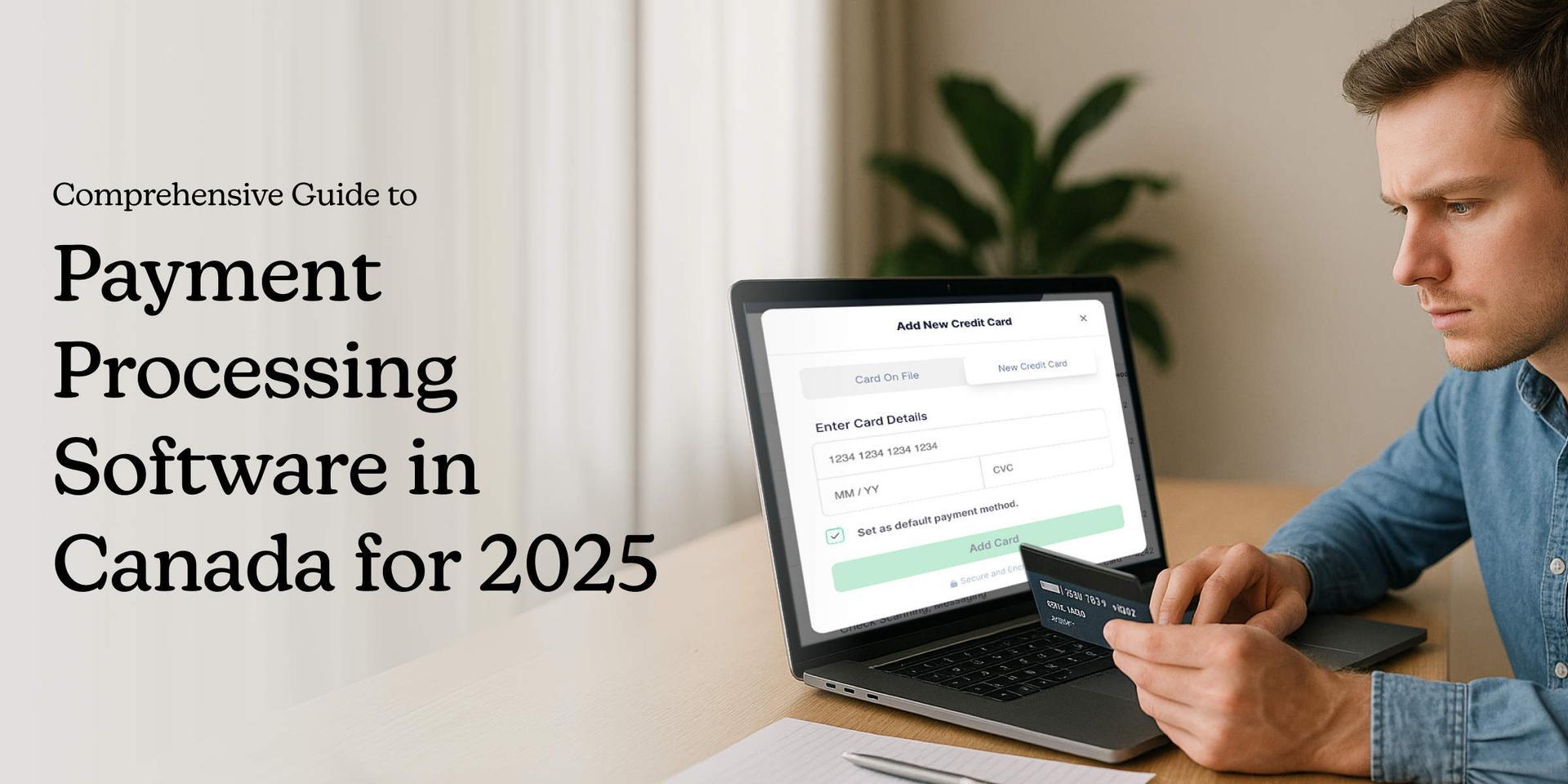
Comprehensive Guide to Payment Processing Software in Canada for 2025
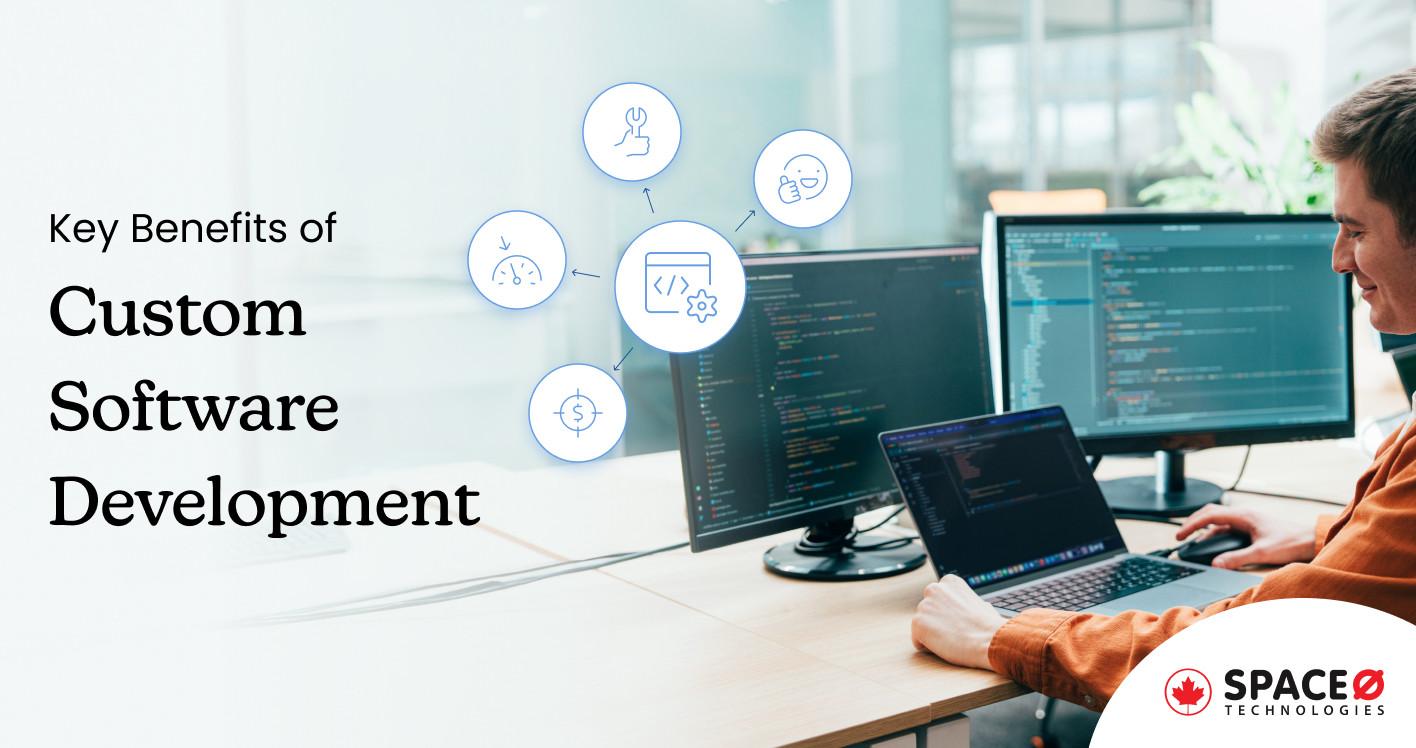
10 Key Benefits of Custom Software Development for Modern Businesses

How to Choose a Software Development Company: The Ultimate Guide
All our projects are secured by NDA
100% Secure. Zero Spam
*All your data will remain strictly confidential.
Trusted by


Bashar Anabtawi
Canada
“I was mostly happy with the high level of experience and professionalism of the various teams that worked on my project. Not only they clearly understood my exact technical requirements but even suggested better ways in doing them. The Communication tools that were used were excellent and easy. And finally and most importantly, the interaction, follow up and support from the top management was great. Space-O not delivered a high quality product but exceeded my expectations! I would definitely hire them again for future jobs!”

Canada Office
2 County Court Blvd., Suite 400,
Brampton, Ontario L6W 3W8
Phone: +1 (437) 488-7337
Email: sales@spaceo.ca

