
How to Launch An App: A Comprehensive Guide for Your App Success
Key Takeaway:
- Conduct market research to spot user needs and market gaps. Use tools like App Annie for competitor analysis.
- Create user personas and run small-scale beta tests to tailor your app to your target audience.
- Implement app store optimization (ASO) using relevant keywords and eye-catching visuals for higher app store rankings.
Do you want to attract early adopters of your app before launch?
If yes, read this blog post.
As one of the leading mobile application services providers, we understand how vital a successful app launch is to your business plan. An app’s launch is not just a single event but a well-planned process that starts long before the app hits the market.
For that, you need a strategic approach to get it in front of the right people, at the right time, through the proper channels. By the end of the blog, you get an idea of how to launch an app successfully.
So, let’s get started.
Table of Contents
15 Steps Process to Follow for Launching Your Mobile App
In 2022, the total number of mobile app downloads globally was 255 billion, as per a report by Statista. Do you see how big the opportunity is if you launch your app properly in the market? That’s the reason why the launch process is important compared to development.
Until you have the right mobile app launch strategy, your app won’t get a good number of downloads even if your app is the best compared to your competitors. Once you understand how to create an app, further, the next important part is the launching process.
The whole process of launching an app is divided into three stages which are pre-launch preparation, the launch process of apps in the app stores, and post-launch optimization and growth.
Pre-launch Preparation
Step 1: Conduct Comprehensive Market Research
With market research, you get an idea of opportunities and obstacles in your launch. By understanding the market deeply, you get a more precise picture of where your app fits in and how to make it shine above other apps. Here are the practical steps that you can follow for market and competitor research.
Identify Competitors:
List down apps that are similar to yours. Knowing who you’re up against helps you spot opportunities to be different and better.
Analyze Competitor Strengths and Weaknesses:
Use tools like App Annie or Sensor Tower to see the features of your competitor’s app features, user reviews, and ranking. With such data, you get to know what the preferences of the users are. Further, you can offer what’s missing in your app.
Understand User Desires:
Conduct surveys or read forums related to your app’s niche. Users then tell about the features and requirements they need within apps.
Spot Market Gaps:
Look for problems users frequently mention that aren’t being addressed. Finding and offering a solution to the problems of the end-users.
Monitor Trends:
Stay updated with industry news and emerging technologies for software and mobile apps. Being among the first to adopt a new trend can give your app a significant advantage.
Overall, conducting market research empowers you to make data-driven decisions, mitigate risks, and tailor your app’s features to meet user needs. Before starting the development, it’s important to enroll in Apple’s Developer Program and Google Play Console as an iOS and Android developer.
To code your app, you need to use a platform-specific tech stack like Swift/Objective-C for iOS and Java/Kotlin for Android. This step ensures you have the necessary resources to develop, test, and deploy your app on both platforms.
Step 2: Identify Your Target Audience and Craft a Unique Value Proposition
The better you know your audience, the more you can make an app they will love. Here are a few points to follow for identifying your target audience.
Create User Personas:
Imagine who would use your app and create a user persona. Write names, and ages, and list out the likes and unlikes of end-users. These imaginary users, called “personas,” help you understand real users better. For example, if you’re making a fitness app, one persona could be “Gym-going Gina, 30.”
Conduct Surveys:
Ask people what they want in an app like yours. By doing this, you get to know what features are most wanted. You might find out that people want easier tracking of their workouts in a fitness app.
Look at Competing Mobile Apps’ Reviews:
Read reviews of similar mobile apps on app stores like Google Play Store and Apple App Store. Reviews can tell you what users love and hate. If everyone complains about ads in a competing app, maybe your app should have fewer ads.
Test with a Small Group:
Conduct beta testing with external users to collect feedback on user experience. This approach provides a clear understanding of your app’s performance and user satisfaction. With your beta testing users’ feedback, get an idea of whether you are on the right track or not.
Crafting a Unique Value Proposition:
You need to have the USP of your mobile application in terms of features, functionalities, or benefits. For example, you are building a fitness app and the fitness app’s value proposition might be: “The simplest way to track workouts and diet.”
Knowing your target market helps you build an app people want to use, reducing wasted time and increasing your chance of success.
As you prepare to launch your app, build the binary and conduct thorough tests on both platforms (iOS and Android) to guarantee functionality and performance. This step requires creating a release candidate build, which is essentially the version of your app that you plan to release to the public.
Conduct internal testing to identify bugs and ensure app quality. Also, perform regression testing to guarantee feature stability. This is necessary to check that new code modifications did not affect the present functionality.
Want to Develop and Launch Your Mobile App?
Talk to us. We are a leading mobile app development company, having experience in developing 300+ custom mobile and software solutions.

Step 3: Set Clear Success Criteria for Your Launch Goals
Setting goals for your app is like setting the destination in your GPS. You wouldn’t start a road trip without knowing where you’re going, right? In the same way, having clear goals helps you know where you want your app to end up. Check the following points to set your criteria for a successful mobile app launch.
Identify Key Metrics:
Decide what numbers are important for your app. The metrics could be downloads, user reviews, or in-app purchases. These numbers will tell you if your app is doing well or needs work. For example, if your goal is to create a popular game, tracking daily active users might be important.
Set Short-term and Long-term Goals:
Create goals for different periods—first week, first month, six months, and one year. Short-term goals of initial downloads can give you quick wins, while long-term goals keep you focused on where you want to be in the future.
Define Specific Goals:
For example, you define that you want 10,000 app downloads in the first week of your mobile app launch in the app marketplace. Being specific makes your goal more real and gives you something exact to aim for. Your goals should be tough but possible. Easy goals won’t push you to work hard, while impossible goals will just discourage you.
Develop a Tracking System:
Use tools like Google Analytics or Mixpanel for Android and iOS apps to keep an eye on how you’re doing. You can’t know if you’ve reached your goal if you’re not keeping track. Having clear success criteria acts as your roadmap to guide your efforts and helps you understand if your app is a hit or requires improvement.
Step 4: Develop Engaging Branded Visuals and Screenshots for Marketing
When users land on your website or app store searching for your application, visuals are the first thing users notice. As there are so many mobile apps in app stores, what would be the first thing the users will notice? High-quality graphics can make an immediate impact, tempting users to learn more or even download your app on the spot. This is the reason you must take care of the visuals you make for your app for the launch event. Here are the basic points to take care of while creating a visual identity for your mobile application.
Define Your Visual Identity:
Choose the colours, fonts, and imagery that represent your app’s brand. Consistency in your visual identity builds trust and makes your app memorable.
Showcase Core Features in Screenshots:
Capture screenshots or create mockups that highlight the main features of your app. Users often skim through images before reading text. Highlighting key features in visuals quickly conveys what your app is about on your landing page.
Test Multiple Visuals:
Create different versions of visuals and see which ones engage users more. Testing allows you to eliminate guesswork and use visuals that have proven to attract users.
Prepare for Multiple Platforms:
Adapt your visuals for different platforms (iOS, Android) and marketing channels (website, social media). Different platforms have different requirements and audiences; customization ensures your visuals look the best on each platform.
Step 5: Register Your Domain and Create an Engaging Landing Page
Create the first impression that can either spark curiosity or make users look away. All these points need to be taken care of by creating a landing web page. Let’s dive into how to craft a captivating cover for your app’s story.
Your domain name is like your app’s address on the internet. Choose a name that reflects your app’s purpose or its unique selling point. Shorter domains are easier to remember and type. Avoid complicated words or long phrases that users might mistype.
When users land on your page, they should immediately feel a connection to your app. Use similar colours, fonts, and imagery to maintain consistency. This is the reason why you use the mirror design concept for your mobile application on your website.
A landing page is the first thing users check to learn about your app. Highlight your app’s key features and how users can benefit from them. Make it crystal clear what you want users to do.Whether it’s signing up for early access, downloading a demo, or subscribing, the call to action should be prominent.
Step 6: Build a Strong Social Media Presence
Today, social media has become a powerful tool to reach a wider audience fast. With social media marketing, you shout about your app’s story, connect with potential users, and build a loyal fan base. You can provide a personal touch in the story and grab users’ attention for your mobile app. Here are the steps to follow for creating a social media strategy that makes users eagerly await your app’s arrival.
- Not all social media platforms are created equal. Identify where your target audience hangs out and focus your efforts there.
- Users love a good story. Share the ups and downs, milestones, and challenges you face while developing your app. This creates a human connection and keeps users engaged.
- Show off your app’s features, design, and functionalities through short videos, images, or teasers. This gives users a taste of what’s coming.
Here are the ways to engage your social media audience for your mobile app.
- Your social media posts shouldn’t just be about your app. Share tips, industry insights, or fun content related to your app’s niche to keep your audience engaged.
- Respond to comments, messages, and mentions. Engaging with your audience makes them feel heard and valued.
- Contests and giveaways create excitement and encourage users to spread the word about your app.
Before publishing your app to the app stores, you need to receive approval from stakeholders and key team members. This process confirms that every aspect of the app like design, functionality, security and content, are in line with the business objectives and fulfill the quality standards set by your organization.
Step 7: Engage With Target Audience Communities
Connecting with your potential users before your app launch is like laying the foundation for a strong building. It’s about creating a network of individuals who are genuinely interested in what you have to offer.
Here’s why:
- Being part of a community enables you to understand your audience’s needs, preferences, and pain points. Discussions of your community provide you with valuable insights for refining your app.
- Engaging genuinely in communities showcases your expertise and willingness to help. This builds trust and credibility among community members.
- When you engage with a community, you are creating a pool of potential early adopters who evaluate your app and help you spread the word.
Here are the ways to build a community for your mobile app.
- Identify forums, groups, or social media platforms that are relevant to your app’s niche. Focus on quality over quantity.
- Instead of pushing your app, aim to provide value. Answer questions, offer solutions, and share your expertise.
- Once you’ve built a rapport, subtly introduce your app when it aligns with ongoing discussions.
The Launch Event of Your Mobile Application
Step 8: Thoroughly Understand App Submission Guidelines
During the app development process, there’s a crucial backstage process you need: understanding app submission guidelines. Each app store has its own set of rules and requirements. Ignoring these guidelines can lead to frustrating delays.
Failing to meet these guidelines can result in rejection or delays, hindering your launch plans. Following them ensures your app aligns with industry standards, creating a positive impression on users. App store guidelines often emphasize user experience. App stores have specific rules about content, design, and functionality.
To understand the guidelines thoroughly, follow the below steps.
- Before submission, spend time studying the guidelines provided by each app store. For submitting an iOS app via App Store Connect you need to follow Apple’s guidelines. To submit an Android app via Google Play Console you need to adhere to Google’s policies. Understand the dos and don’ts to avoid common pitfalls.
- Guidelines can change over time. Keep an eye on updates to ensure your app remains compliant, especially if there are new requirements.
Step 9: Enhance Discoverability with App Store Optimization (ASO)
Suppose someone is looking for mobile apps just like yours. But if your app doesn’t appear in their search results, it’s a missed opportunity. That is where the App Store Optimization (ASO) is done that boosts your app’s visibility and discoverability.
Here are the reasons why app store optimization is important.
- When users search for an app, your mobile app should stand out in the app store listing. ASO helps you optimize your app’s elements to rank higher in search results.
- A higher ranking means more eyes on your app. This directly translates to increased downloads and a wider user base.
So, how to enhance discoverability with ASO strategy.
- Identify keywords that your potential users might use to search for iOS or Android apps like yours. Incorporate these keywords in your app title, description, and keywords field.
- Your app’s icon and screenshots should be visually engaging, giving users a sneak peek of what your app offers.
Step 10: Compile a Comprehensive Press Kit
To make sure your apps are encouraged by journalists, you need to provide all the essential information upfront. This is where a comprehensive press kit comes into play. If you are not aware of why and how to create a press kit for your iOS or Android app, check the following section.
- A press kit provides them with everything they need to know in a convenient package.
- A well-organized press kit shows that you’re serious about your app launch and makes it easier for media professionals to cover your story.
Here are the steps for building a comprehensive press kit.
- Craft a compelling press release that outlines your app’s unique features, benefits, and launch date.
- Include high-resolution images and videos showcasing your app’s interface, features, and functionalities.
Step 11: Attract Media Coverage by Crafting Focused Pitches
While designing your marketing strategy, crafting pitches for your mobile application is a core part. Suppose, you are at a networking event. You wouldn’t approach just anyone – you’d focus on those who share your interests. Similarly, when reaching out to the media, targeted pitches can produce better results.
Here are the ways to attract media with targeted pitches.
- Identify journalists or influencers who cover your app’s niche. Understand their writing style and what topics they focus on.
- Tailor your pitch to each recipient. Highlight how your app fits their audience and why it’s worth covering.
Step 12: Strategize Paid User Acquisition
Paid user acquisition is creating advertising campaigns targeted and designed to attract the right audience. Check the following two subsections that describe why and how to strategize your paid user acquisition.
- Platforms like Facebook and Google Ads allow you to define your audience based on demographics, interests, and behaviour.
- Paid user acquisition enables you to set a budget and monitor campaign performance to ensure maximum return on investment.
Read on how to strategize paid user acquisition.
- Understand your ideal users – their age, interests, pain points, and preferences – to create targeted campaigns.
- Regularly analyze campaign data. Adjust targeting and messaging based on what’s working best.
Post-launch Optimization and Growth
Step 13: Implement Robust App Analytics and Tracking
Once the curtains rise on your app’s grand launch, the show doesn’t stop – it’s time to track and understand your audience’s reactions. App analytics tools like Google Analytics or Mixpanel become your backstage passes, giving you insights into user behaviour, preferences, and interactions. Let’s explore why implementing robust app analytics is essential and how you can do it effectively.
- Without data, you’re making decisions in the dark. App analytics provide valuable insights to help you understand how users are engaging with your app.
- Tracking user behaviour identifies bottlenecks, drop-off points, and successful features, enabling you to refine your strategies and improve user experience.
Here are the ways to implement app analytics and tracking.
- Select an analytics tool that suits your app’s needs and goals. Google Analytics for Mobile, Mixpanel, and Firebase are popular choices.
- Determine which metrics matter most – from user acquisition and engagement to retention and conversion rates.
- App analytics provide actionable insights to optimize user experience and drive continuous app growth.
Step 14: Continuous Monitoring and Upgradation
As the technology gets updated over time, you also constantly need to update your app. So, your mobile app does not get obsolete from the market. Whether it’s updating your mobile app technology or improving your mobile app features, you need to analyze and perform the actions accordingly. Here are the two ways that help you to learn how to improve your mobile app.
Here are the ways to improve your content optimization.
- Provide avenues for users to share their thoughts and suggestions. Surveys, in-app feedback forms, and reviews are valuable sources.
- Set a schedule for app updates and improvements. Keep users excited by consistently delivering fresh features.
- Regular monitoring and updates ensure your app stays relevant, user-friendly, and aligned with evolving user needs.
Step 15: Evaluate Launch Outcomes against Success Criteria
The final act of your launch journey involves assessing the results against your initial goals. With such an exercise, you know about accomplishments, learn from setbacks, and chart your course for future growth. Here are the ways to evaluate your mobile app launch results with your defined success criteria.
- Compare actual results with the goals you set during pre-launch. Use analytics tools to gather insights and quantify success.
- Evaluating outcomes provides a roadmap for future growth, enabling you to build on successes and refine strategies for better results.
Hire Our App Developers to Develop and Launch App
Discuss with us. Space-O Technologies has mobile app developers who are well-versed in Kotlin, Swift, Flutter, and React Native to create robust apps.
This is all about the process of successfully launching a mobile app smoothly and effortlessly. If you still have questions regarding the launch process, check our FAQ sections.
FAQ About Launching an App in the Market
How much does it cost to launch an app?
The cost to develop and launch an app ranges from $10,000 to $1,00,000 and more. There are various factors that impact the app launch costs, such as the app’s complexity, the platform (iOS, Android, or both), the expertise of the developers, hosting, and maintenance.
Which KPIs should you monitor after launching an app?
Here are the KPIs to track after your app is live.
- User Acquisition: How many new users are downloading your app?
- User Engagement: Are users actively using the app, or is it lying dormant on their devices?
- Retention Rate: What percentage of users return to the app after their first use?
- Revenue Metrics: If your app has monetization features, how well are they performing?
- App Crashes: Are there technical issues affecting the user experience?
Monitoring these KPIs can give you a clear picture of how your app is performing and its improvement points.
What are the places to launch a mobile application?
The two major platforms to launch a mobile application are Apple’s App Store for iOS devices and Google Play for Android. Alternative platforms like Amazon Appstore, Huawei AppGallery, and Samsung Galaxy Store are also available but typically have smaller user bases.
Is it hard to launch an app?
Launching an app is a complex task. The entire app launch process is a combination of tech skills, good planning, and clever marketing. While launching an app, there would be challenges like building the app, making sure it can grow, and getting people to use it. But with the right team and a strong plan, you can navigate these challenges effectively.
How to plan a marketing campaign for launch of an app
A launch marketing campaign is a strategic effort to capture attention and gain users as soon as your app is available. For C-suite leaders invested in tech, this isn’t a minor task—it’s a pivotal business move with a lasting impact on company growth.
Launching an app requires deep market research, crafting a compelling USP, wisely choosing promotional channels, setting a clear budget, following a flexible timeline, ensuring coordinated marketing efforts, and continuously measuring and refining for optimal results.
Create and Launch Your App Successfully With Space-O Technologies
In this blog, you have learned about the complete app launch strategy in 15 core steps. By following each step carefully, you can launch your mobile application smoothly. However, there are two parts that you need to care about identifying your audience and creating a proper launch plan. Both of these steps are core parts of the entire process; the rest of the steps are dependent on them.
If you want to develop and launch your app successfully in the marketplace, get in touch with us. Being a top-rated mobile application development company, we help businesses with each step from development to launch. So far, we have developed over 300+ custom mobile and software solutions for our global clients. Let’s talk about your idea and make it a reality.
Editor's Choice
![Healthcare Software Modernization [Everything You Need to Know]](/_next/image/?url=https%3A%2F%2Fwp.spaceo.ca%2Fwp-content%2Fuploads%2F2025%2F07%2FHealthcare-Software-Modernization-Everything-You-Need-to-Know.jpg&w=3840&q=75)
Healthcare Software Modernization [Everything You Need to Know]
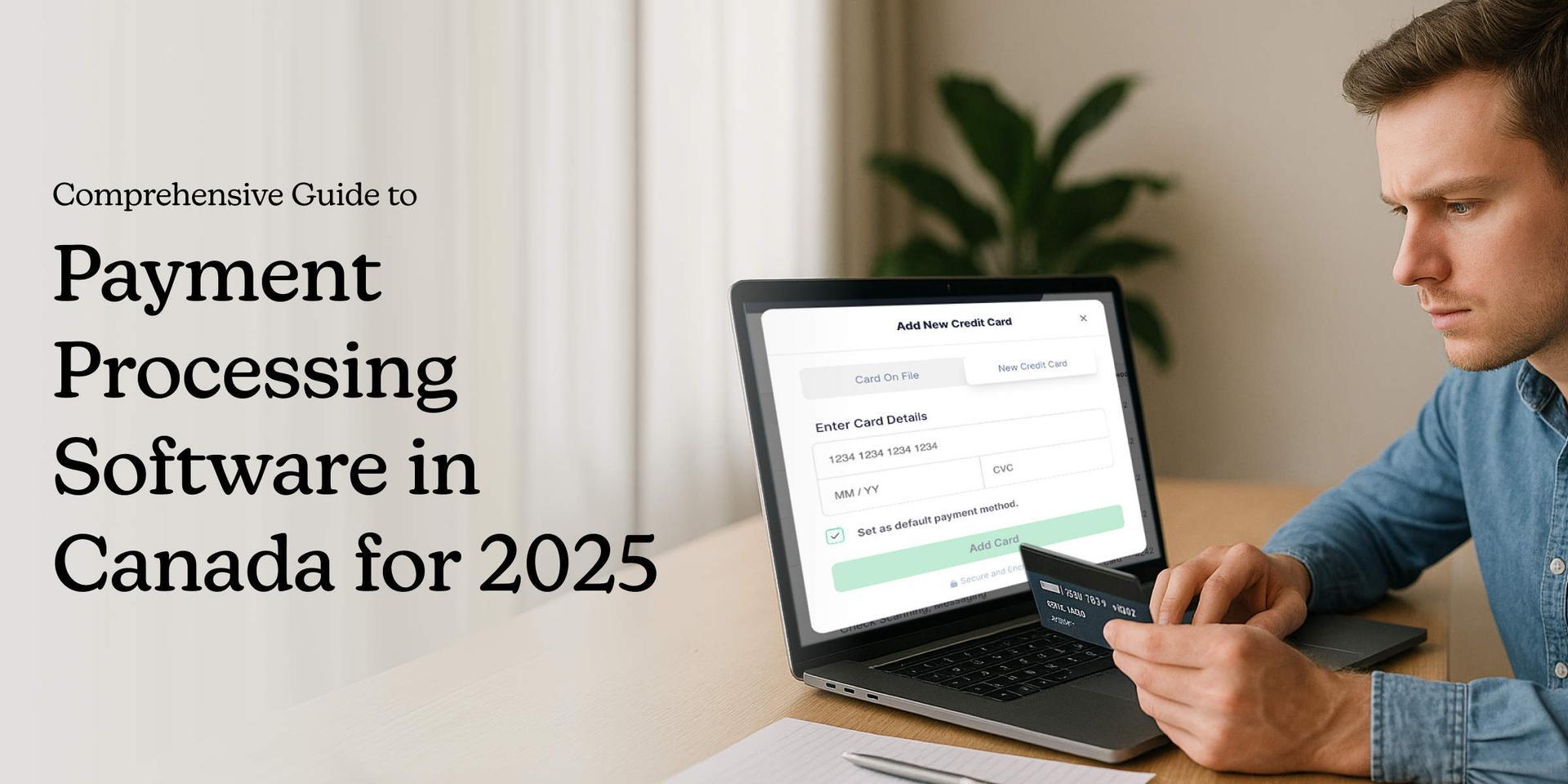
Comprehensive Guide to Payment Processing Software in Canada for 2025
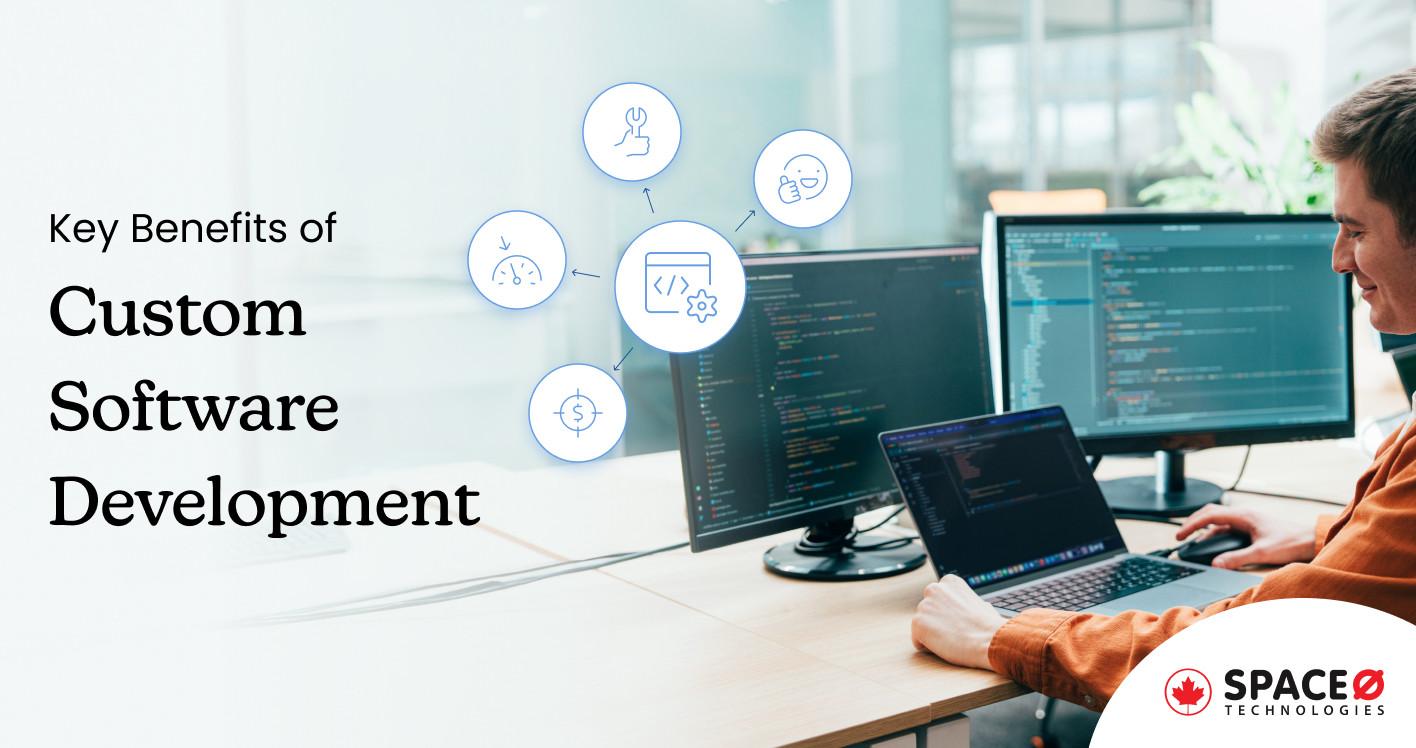
10 Key Benefits of Custom Software Development for Modern Businesses
All our projects are secured by NDA
100% Secure. Zero Spam
*All your data will remain strictly confidential.
Trusted by


Bashar Anabtawi
Canada
“I was mostly happy with the high level of experience and professionalism of the various teams that worked on my project. Not only they clearly understood my exact technical requirements but even suggested better ways in doing them. The Communication tools that were used were excellent and easy. And finally and most importantly, the interaction, follow up and support from the top management was great. Space-O not delivered a high quality product but exceeded my expectations! I would definitely hire them again for future jobs!”

Canada Office
2 County Court Blvd., Suite 400,
Brampton, Ontario L6W 3W8
Phone: +1 (437) 488-7337
Email: sales@spaceo.ca

