
7 Awesome Mobile App Design Tools
Do you have a mobile app idea and want to launch it in the market successfully? But, what if your mobile app fails?
You wouldn’t want to squander all your hard-earned money and time on an app that fails. Then, what is the crucial factor to make your app successful?
To understand this, check the report of Forrester, which states that a single dollar invested in UX brings 100 dollars in return. In fact, a good UX/UI design lets users stay hooked and get you more traffic on your mobile app, and helps you establish your brand reputation.
Being an entrepreneur, you wouldn’t compromise with your mobile app design part. Hence, you need the best mobile app design tools for your project requirements. To help you, we have created this complete guide with the help of our experienced UX/UI designers. Let’s get started.
7 Top Mobile App Design Tools
| Logo | App Design Tool | Platform Compatibility | Price | Ratings (Capterra) |
|---|---|---|---|---|
 | Adobe XD |
|
| 4.6741 Reviews |
 | Figma |
|
| 4.7331 Reviews |
 | Marvel App |
|
| 4.579 Reviews |
 | InVision |
|
| 4.6647 Reviews |
 | Axure RP |
|
| 4.497 Reviews |
 | UXPin |
|
| 4.222 Reviews |
 | Adobe Photoshop |
|
| 4.8288 Reviews |
Now, moving further, we will discuss all the above tools in detail. We have described features, reasons, and why you should choose those tools for your mobile app designing process.
Adobe XD
Adobe XD is developed and maintained by Adobe Inc. It is a vector-based mobile UI design elements tool. It allows you to design multiple things like wireframes, prototypes, and mockups for your great mobile app idea.

Image Source: Adobe XD
In fact, at Space-O, our designers also use Adobe XD tool to design web and mobile apps. It is one of our primary tools to create custom designs for our clients. This tool helps us optimize our mobile app development process and makes it easier from ideation to development.
Adobe XD takes care of almost everything from designing low-fidelity wireframes, user interface prototypes, and getting live feedback to exporting designs. If you have worked previously with Adobe Photoshop, it is easy for you to adopt Adobe XD.
Features of Adobe XD Design Tool
- Create an interaction in-between prototypes with voice commands
- Repeat Grid to cut out your repeating work
- 3D Transforms to show your work in a new dimension
- Auto-animate tools to inject motion and micro-interactions of design
- Get a real-time preview of the design in your device by plugging it into your machine
Reasons to Choose Adobe XD Design Tool
- When you are looking for a lightweight tool to design the user interface of your mobile application.
- When you want to build native applications, this tool will help you to ease your user testing process.
- If there are challenges in delivering your design to developers, this tool makes it easier by integrating with Zeplin.
- When you are looking for voice navigation functionality for better accessibility and interaction.
Why Should You Choose Adobe XD Over Figma?
- Adobe XD is well-known for creating designs and prototypes with ease using its intuitive tools.
- Using this tool, it becomes easier for you to have command over Adobe’s different products like Photoshop, Illustrator, and Adobe Fonts.
- You want a voice narration to your client through a demonstration.
- Adobe XD offers different UI kits to design products for companies like Apple, IBM, Amazon Alexa, AEM, and SAP.
- This tool offers integration with a variety of tools like Flutter, Zeplin, Whiteboard, Stark, Anima, and Frontify to automate your tasks.
Figma
Figma is second on our list, it is a design collaboration tool used by designers to create visually stunning prototypes from the mobile app idea to the development process. It works seamlessly on any web browser.

Image Source: Figma
If you are wondering about finding a single tool to shift your entire design process, then Figma might best fit your requirements. One of the major reasons due to which Figma was created is interface design with whiteboarding.
With this tool, you can even convert your static mobile app prototype into an interactive user experience. Moreover, it is easy for users to get started just by signing up on the website.
Features of Figma App Design Tool
- Figma component management library offers various reusable components
- Allows you to have multiple accounts switcher
- Accessibility to all the design essential tools
- Ease to integrate your project with third-party software
- Distribution of designs to collect feedbacks
- User testing with Maze to provide rapid and reliable testing
- Version control to manage all the versions of your work
Reasons to Choose Figma Design Tool
- It has collaborative work which allows designers to work on the same file at the same time.
- This is a platform-independent tool, so you don’t need to install it on your system. It is accessible using a web browser.
- Using this tool, your mobile app designers don’t need to export the entire design to collect feedback.
Why Choose Figma Over Sketch?
Sketch tool is a vector-based graphic design software tool specifically compatible with macOS. It allows designers to create UI/UX for mobile apps and web applications with vector editing and smart layout features.
- Figma is an all-in-one tool rather than using Sketch with Adobe XD, Abstract, and Zeplin.
- Figma is easily accessible and works seamlessly over web browsers so you don’t need to install it.
- It offers a real-time collaboration that means sharing your files and being able to change in real-time.
- It allows you to import your files from Sketch without any hassle.
Marvel App
The Marvel app is another interesting tool used by mobile designers. Similar to Figma, this tool is also accessible from a web browser. For your designers, the Marvel app has all the basic mobile UI design tools features that your project needs. This tool helps you to design and prototype for different mobile devices.

Image Source: Marvel App
Marvel promises to convert static mockups into interactive prototypes within or less than five minutes. One of the strongest points for your design team is user testing. Marvel offers you real-time insights on how your design performs and also enables you to capture every tap, click, and reaction on your prototype.
Features of Marvel App Design Tool
- Cross-collaboration tool
- User testing with video, voice, and analytical feedback option
- Real-time sync to update design changes
- Developer handoff tool for the development process
- Drag and drop wireframes templates
Reasons to Choose Marvel App Design Tool
- When you need mobile app interactive user interfaces without coding.
- It automatically syncs updates of your project prototypes whenever you make changes.
- When you want flexibility and want to create your designs, all you need to do is capture it and upload it in a dedicated Marvel iOS or Android app to work upon.
- If you have designs in Sketch, you can import them in Marvel and reorganize them with ease.
Why Should You Choose Marvel Over InVision?
- If you are a startup or small business, then Marvel becomes the best choice as it helps to complete your task urgently.
- This tool is mainly known for its two features – prototyping and collaboration.
InVision
InVision is famous among the designers for creating interactive mobile app prototypes to transform into clickable screens. Today, more than 7 million people are using the InVision tool for the entire product design process.

Image Source: InVision
You can import your interactive prototypes from Sketch and turn them into working prototypes. Being the most powerful screen design tool, it allows you to build interactive prototypes effortlessly. It becomes perfect for the designers’ team who work together and help them to easily share, get feedback and move ahead in the project. Thus, it makes the designing process faster and gets your work done without any hassle.
Features of InVision Product Design Tool
- Use the vector drawing tool to create prototypes
- Create responsive design without code
- Freehand mode to design demo
- Real-time collaboration with team members
- Offers a Live Share option to share with anyone easily
Reasons to Choose InVision Design Tool
- You get complete control of your prototype as you upload it and present them in a way that you get an actual web browsing experience.
- When you want to share a design with your clients or team members and get feedback on a single platform or within a design.
- InVision offers faster workflow proceedings by improving the functionalities rather than layout optimization.
Why Should You Choose InVision Over Other Tools?
- If you are majorly working in the night hours, then InVision’s dark theme will help you out.
- InVision Studio also provides necessary assets that are required to be downloaded to streamline the designing process.
- It allows users to utilize the motion design that makes it look like a very professional animation.
Axure RP
Axure rapid prototyping is a well-known tool and used by premier companies like Microsoft, Amazon, and Salesforce. This tool was created to reduce the barrier between mobile app developers of product and design teams.

Image Source: Axure RP
In fact, this tool has all the functionalities that are required to design the application from start to finish. With its components, it allows you to present fully interactive wireframes, mockups, and prototypes.
This tool allows designers to apply conditional logic to prototypes. Thus, you can take your prototype to the next level. Axure RP is a great tool for handling complex design projects with the requirement of dynamic data.
Features of Axure RP Mobile App Design Tool
- Share your functional prototype with one click
- Built-in flow shapes and connectors
- Drag and drop interface components
- Add notes and specifications
- Developer tool to inspect
- Feedback management
- Import facility
Reasons to Choose Axure RP
- The Axure RP tool has everything from creating wireframes, mockups, prototyping and user journeys, and graphical representation.
- If your mobile app designers have experience with Photoshop or Illustrator, then it becomes easier to adopt this tool.
- When you want to solely work to build the prototypes of your mobile application or web application.
- When you want to develop prototypes with conditional logic, various user inputs, and dynamic animations.
- When you want to use a single tool for all requirements like user flows, customer journeys, storyboards, and wireframes.
When Should You Choose Axure RP Over Other Tools?
- In Axure RP, you get the benefit of animating and interacting with the elements in-between.
- This mobile app prototyping platform has a standard library of widgets and allows you to create your own custom library to faster the process of designing.
- If you have large and complex projects then Axure RP helps you to develop with more interaction components.
- When you want to implement the conditional flows to make it more realistic.
UXPin
The UXPin mobile design tool is particularly developed to create a code-based design. This tool helps designers to create prototypes, design systems, wireframes, UI designs, and design collaboration. UXPin is the ultimate tool that can manage your entire UX process from building wireframes to interactive prototypes without switching to any other tool.

Image Source: UXPin
Famous companies like PayPal, HBO, BlazeMeter, and Sumo Logic are using this tool to streamline their design requirements and optimize their products. In fact, UXPin has helped the UX team of PayPal to make their product 6 times faster by using the ready-made UI components.
UXPin integrates with Merge technology that helps designers and developers to use the production-ready components in designing the products. UXPin helps designers to create hi-fi prototypes and allows you creative freedom in designing. In fact, UXPin uses the agile methodology to ease the process of developing products by resolving the challenges faced during development.
Features of UXPin App Design Tool
- Real-time collaboration with team members
- Ready-made code-base components
- Easily accessible via a web browser
- Design components to save you from replicating
- Built-in libraries for faster work
Reasons to Choose UXPin Tool
- If you are looking for a tool that has the capabilities of saving the previous version history.
- Allows you to do live prototyping with conditional logic to optimize the performance instead of using artboards.
- When you want to design different elements and want hassle-free updates in properties between states with just one click.
When Should You Choose UXPin Tool Over Other Tools?
- Using UXPin for the design process, you get more control over your design process and make it more efficient for your design team.
- When you are designing a mockup with UXPin, it looks and behaves more like the real prototype.
- With UXPin, you can use the native HTML inputs like checkboxes, radio buttons, and interactive text fields to make mockups and prototypes.
- When you want to design a complex interface of any application, this tool has all the powerful support for states, scripting, and variables.
- If you are looking for a tool that can help you to enhance your productivity, then UXPin is for you.
Adobe Photoshop
Adobe Photoshop is a well-known tool among designers due to its various functionalities for photo editing and making designs. It has been widely used by designers and web development companies for making low-fidelity wireframes, UI mockups, and high-fidelity wireframes.

Image Source: Adobe Photoshop
This tool helps designers to create high-end visuals and grab the attention of users by implementing typography, 3D modelling, and effects. Photoshop helps to create mobile screens mockups with artboards.
Adobe Photoshop allows creating complex layouts for your projects and is especially used for image manipulation. This tool mainly helps to make UI/UX designs for mobile apps. Additionally, it is a well-known tool to create a mobile app icon with ease.
Features of Adobe Photoshop Tool
- Curvature Pen Tool – helps designers to make complex paths and shapes.
- Layers Palette – helps to design various elements in independent layers to give overall control.
- Properties Panel – has necessary features that help you to make the design exactly as you want.
- 3D Objects Model – helps you to create and edit the 3D objects for your design.
- Rich Tooltips – has essential tools that help designers to take a particular action in a design.
- Libraries – offers various assets that are compatible to use in different Adobe software.
Reasons to Choose Adobe Photoshop
- It is a versatile tool that allows you to edit photos, compositions, and short animations.
- It is one of the mature tools in the market for image manipulation requirements.
- It has a variety of plugins that help to improve functionality and simplify workflow.
- Photoshop makes it easier for designers to extract objects, images, elements, and mobile elements with the help of plugins like Cut&Slice and DevRocket.
Want to Create the Best UI/UX For Your App Idea?
Let our experienced UI/UX designers guide you. What color combination to select, how to make it minimal and attractive.

Looking to Hire UI/UX Mobile App Designers for Your Mobile App Idea?
Connect with us. Our experienced UI/UX designers will help you in creating an interactive user interface for your mobile app idea.
FAQ About Mobile App Design Tools
Which mobile app design tools do you use for application designing?
At Space-O, we use a variety of app design tools that help us to create a seamless process for mobile application design.
- Adobe XD
- Figma
- Adobe Photoshop
- After Effects
- Adobe Illustrator
How long does it take to design a mobile app?
As per our experience, it takes around 60-70 hours in the initial stage of research, planning, and designing. To design an app takes a different time frame depending on the requirements, complexity, features, and style of designer work.
Let’s Create the Best Design for Your Project
There are a variety of tools available in the market for mobile app UI design. Choosing the right tool is crucial, and it directly impacts your mobile app design. Only the right tool will help you to take your design to the next level.
We hope you have found your ideal mobile app designing tool after reading this blog. If you have a mobile app idea and want to develop it using your chosen design tool, then get in touch with us through the ‘Contact Us’ form.
We have experience in developing 100+ mobile and web-based projects and you have a glimpse of our developed projects.
Editor's Choice
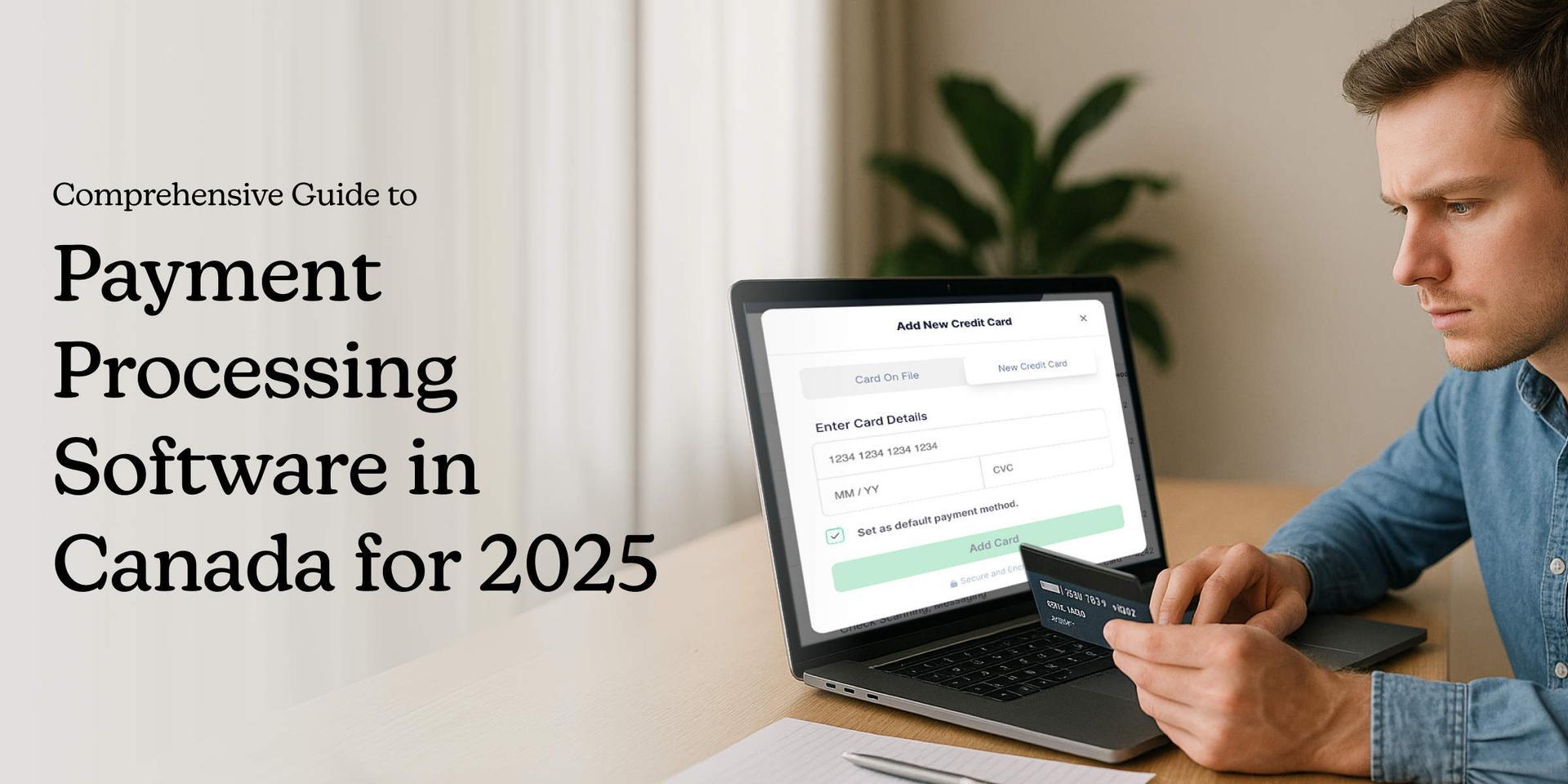
Comprehensive Guide to Payment Processing Software in Canada for 2025
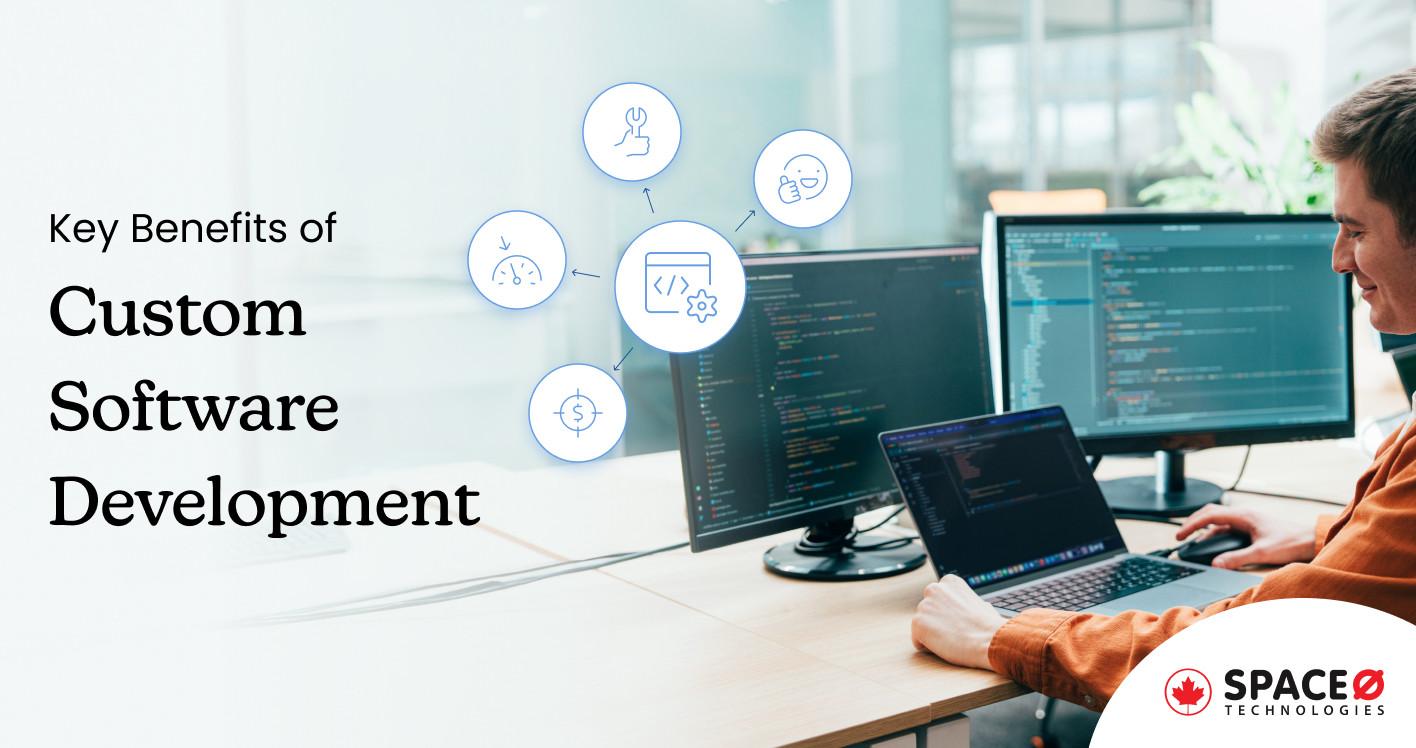
10 Key Benefits of Custom Software Development for Modern Businesses

How to Choose a Software Development Company: The Ultimate Guide
All our projects are secured by NDA
100% Secure. Zero Spam
*All your data will remain strictly confidential.
Trusted by


Bashar Anabtawi
Canada
“I was mostly happy with the high level of experience and professionalism of the various teams that worked on my project. Not only they clearly understood my exact technical requirements but even suggested better ways in doing them. The Communication tools that were used were excellent and easy. And finally and most importantly, the interaction, follow up and support from the top management was great. Space-O not delivered a high quality product but exceeded my expectations! I would definitely hire them again for future jobs!”

Canada Office
2 County Court Blvd., Suite 400,
Brampton, Ontario L6W 3W8
Phone: +1 (437) 488-7337
Email: sales@spaceo.ca

