
23 Important Mobile App KPIs to Track Performance
This blog post is for people who make apps, manage products, or run companies. If you have launched an app in the market, you know there are metrics to look at and measure.
But which KPIs are really important? That’s where we can help you. As a leading mobile app development services provider, we know the importance of tracking the right KPIs.
In this blog, you learn about the useful mobile app KPIs to measure your mobile app performance. We have explained each KPI, describing what it means and guiding you on how to measure it.
So, let’s get started.
Table of Contents
23 Top Mobile App KPIs to Track Performance
General Mobile KPIs
Monthly Active Users (MAU)
The monthly active users (MAU) is a key performance indicator that represents the number of unique users who engage with your mobile app at least once within a 30-day period.
As you understand the MAU metric, you get to know your mobile application’s overall health. Monitoring your monthly active users helps you to know your app’s popularity and reach, create targeted marketing strategies, and help measure user interest and growth trends.
How to measure monthly active usersTo find out how many people are using your app each month, you need to use a mobile analytics tool like Google Analytics, Mixpanel, or Flurry. Make sure this tool is set up correctly in your app to collect the right data. Choose a 30-day period to look in your analytics tool to see the number of unique users for that month. Compare this number with past months to know if your app is growing.
Daily Active Users (DAU)
The daily active users (DAU) is a critical metric that measures the number of unique users who interact with your app within a single 24-hour period. Understanding your daily active user offers immediate insights into your app’s day-to-day engagement and stickiness. Also, this helps you identify usage patterns like weekend spikes and is crucial for short-term planning and promotions.
How to measure daily active usersTo measure daily active users, use tools like Firebase or Google Analytics, integrate them into your app, analyze a day’s user data, watch for trends over time, and break down users by categories like age or location.
User Retention Rate
The daily active users (DAU) is a critical metric that measures the number of unique users who interact with your app within a single 24-hour period. Understanding your daily active user offers immediate insights into your app’s day-to-day engagement and stickiness. Also, this helps you identify usage patterns like weekend spikes and is crucial for short-term planning and promotions.
How to measure daily active usersThe user retention rate is a percentage that signifies the number of users who revisit an app after their initial engagement within a specified time frame. Measuring the user retention rate helps you to know these mobile app performance metrics.
- An app’s lasting value
- User satisfaction
- The long-term value of each user to the app
Here is the formula to measure the user retention rate:
User Retention Rate = (Number of users at end of the period – Number of new users during the period) / Number of users at the start of the period) × 100How to measure user retention rate:
To measure user retention rate, first decide on a time frame (daily, weekly, or monthly), then use analytics tools to collect user data. Plug this data into the formula and, if the rate is lower than expected, consider strategies like app updates or user incentives to boost satisfaction.
Churn Rate
The churn rate is a key performance indicator that shows how many app users discontinue using your app within a specified time frame. The churn rate serves as a critical health check for apps, indicating potential functionality or user experience issues. Directly influencing revenue and growth, it underscores the importance of proactive improvements and emphasizes the need for enhanced user retention strategies.
Here is the formula for the churn rate:
Churn Rate = ((Number of users at the start of the period – Number of users at the end of the period) / Number of users at the start of the period) × 100Here is the formula to measure the user retention rate:
User Retention Rate = (Number of users at end of the period – Number of new users during the period) / Number of users at the start of the period) × 100How to measure the churn rate of mobile apps:
To measure churn rate, choose a time frame, gather user data, apply the formula, and then compare results to benchmarks to guide retention strategies.
User Lifetime Value (LTV)
The user lifetime value (LTV) refers to the total revenue you can expect to generate from a user throughout their engagement with your app. Understanding average customer lifetime value (LTV) helps you budget for new user acquisition, plan your finances, make your marketing campaigns more efficient, and target promotions to specific customer segments effectively.
Here is the formula to calculate your app’s user lifetime value:
Formula: LTV = Average Revenue Per User (ARPU) x (1 / Churn Rate)How to measure user lifetime value:
To calculate user lifetime value (LTV), first find the average revenue per user (ARPU) and the estimated lifespan of a user. Multiply these two to get LTV. For deeper insights, you can segment LTV by different user characteristics like age or location.
Average Revenue Per User (ARPU)
The average revenue per user serves as a key metric to estimate the profitability of your mobile application. By calculating ARPU, you can assess the financial value each active user brings to your app. ARPU matters because it shows how profitable your app is per user, helps you compare to competitors, and guides strategies to increase user revenue through upselling and cross-selling.
Here is the formula to calculate the average revenue per user:
Formula: Total Revenue / Number of Active UsersHow to measure average revenue per user:
To calculate ARPU, collect revenue data, count active users in the same period, apply the formula, and then compare the result to industry or competitor benchmarks for performance assessment.
Session Length
The session length refers to the average amount of time a user spends within your app during a single session. The average session length is one of the important mobile app metrics that help you to know the level of user engagement within your app.
To measure average session duration, collect session duration data, and calculate the average by summing session durations and dividing by total sessions, Further, compare the results to industry or competitor benchmarks for performance analysis.
App Download Count
The app download count refers to the total number of times your app has been downloaded from the app store. Measuring app downloads is fundamental to knowing the following:
- The popularity of your app
- Market acceptance of your app
- Overall potential reach
- Effectiveness of your marketing campaigns
How to measure the app download count:
Use app store analytics or your app analytics tool to learn the authenticated download numbers of your mobile app.
App Session Intervals
Session interval refers to the average amount of time that elapses between individual user sessions within your app. By measuring session interval metrics, you get valuable insights into user engagement and interaction patterns.
The session interval is crucial as it gauges user engagement, identifies app retention, optimizes re-engagement efforts, and provides insights into user habits for tailored content and features.
How to measure the session interval:
Data collection: Imagine you’re using Instagram. Instagram tracks how much time passes between each time you open the app. For example, when you open it in the morning, close it, and then open it again in the evening.
Calculate average: Instagram then adds up the time gaps between your sessions and those of many other users. They divide this total by the number of sessions. Let’s say they find that, on average, users like you reopen the app every 30 minutes.
Example: How does Instagram check if you and other users are using the app frequently and staying engaged? Instagram watches how much time you take between opening the app. If they see that you, along with many other users, tend to reopen the app every 30 minutes, it tells them that people are using the app a lot. This helps them know how engaging their app is and makes it better for users like you.
Develop a Mobile App That Makes Money
Let’s talk. We are a leading mobile app development agency, having experience in delivering 300+ apps in the market successfully.

Next, let’s learn about the app KPIs to measure mobile app performance metrics.
App Engagement KPIs
Engagement Rate
The user engagement rate is the percentage of users who actively interact with the app, such as clicking buttons or filling out forms. By using app engagement KPI, you get to know how much users like your app, identify popular features, enhance the user experience, and spot areas needing improvement.
Here is an example of how to measure app engagement metrics.
Suppose you develop a social media app like “SnapSocial” and want to estimate its user engagement rate in Canada. To do this, SnapSocial would need to collect data on the number of users who actively interact with the app (e.g., posting content, liking, commenting) and the total number of users in Canada.
- Number of engaged users: Let’s say SnapSocial records that 1 million users in Canada actively use the app.
- Total number of users: SnapSocial has a total user base of 5 million users in Canad
User Engagement Rate= 5,000,000/1,000,000 ×100 = 20%
In this theoretical example, the user engagement rate for SnapSocial in Canada is estimated to be 20%.
Event Tracking
User event tracking refers to the measurement of specific actions that users take within your app, such as clicking buttons, completing tasks, or finishing game levels. This setup of analytics provides a fine understanding of user behaviour and preferences.
User event tracking helps improve your app by showing what users like and dislike, identifying issues, guiding future updates, and enabling personalized marketing.
How to measure event tracking of mobile apps:
To measure user behaviour, use analytics tools to identify key actions, set up tracking, collect data, analyze patterns, and make app improvements.
User Path Tracking
The user path tracking is the real-time mapping of the user journey within your app. You get an idea of what users click on first, second, third, and further. This in-depth tracking helps you to understand the various routes users take, whether they’re browsing, making a purchase, or engaging with other features.
Next, let’s learn about the app KPIs to calculate mobile app finance.
Mobile App Finance KPIs
Return on Investment (ROI)
ROI is the ratio that shows you how much profit you want to make compared to the amount of money invested in your app. ROI measures your app’s profitability, directs your spending decisions, highlights effective strategies, and evaluates your investment choices.
Identify all app revenue sources and sum them up. Calculate total costs by combining operational, development, and marketing expenses. Determine net profit by subtracting total costs from revenue. Use the ROI formula to know how much revenue is generated, and then compare results with industry benchmarks for insights.
Cost Per Acquisition (CPA)
The cost per acquisition (CPA) is a key metric that evaluates the average expense to acquire a single new user for your app.
CPA helps make proper decisions in allocating the overall budget, evaluates marketing campaigns’ efficiency, provides ways for cost-effective growth, and helps in analyzing long-term user profitability.
How to measure the CPA of a mobile app
Using tools like Google Analytics and Facebook Ads Manager, sum up all acquisition costs, count new users, apply the customer acquisition cost formula, and assess against industry standards and app goals.
Conversion Rate
The conversion rate key performance indicator helps you to measure the percentage of users who take a specific desired action. For example, within your mobile app, mobile users complete a particular goal, such as signing up for a newsletter, making a purchase, or filling out a contact form. Apart from the above ones, this is one of the important key performance indicators that help you how well your app is performing in terms of conversion.
How to measure the conversion rate of your mobile app
- Define your app’s conversion goals like sign-ups or purchases
- Choose tracking tools compatible with mobile apps
- Implement tracking code in your app
- Collect user data and calculate conversion rates
- Analyze results to spot trends and optimize user experience for better conversions
In-app Purchases Frequency
The in-app purchase frequency in mobile apps refers to how often app users make purchases within your app. Here are the benefits you get by measuring this mobile app metric:
- Frequent purchases show your app is doing well
- Understand how often users spend money
- Plan product launches and sales strategically
- Identify prime moments for marketing to boost purchases
How to measure the in-app purchase frequency
- Define purchase actions, like buying or subscribing to your app
- Use tracking tools like Google Analytics
- Let the system gather purchase data
- Calculate purchase frequency: Purchases/unique customers
User Experience KPIs
Load Time
The load time in mobile apps refers to the total duration an app takes to become fully operational and ready for user interaction. In short, this metric measures the app’s load speed. Here are the reasons why measuring load time in mobile apps is crucial.
- Enhancing user experience with quicker access to features
- Reducing app abandonment and improving user retention
- Optimizing performance by identifying issues
How to measure load time in mobile apps:
To measure app load time practically, select a testing tool, define metrics, set up realistic test scenarios, integrate instrumentation, run tests, analyze results, optimize performance, conduct regular testing, and monitor production load times.
App Crashes
The app crashes is a metric that measures the frequency and severity of crashes in a mobile app. This key performance indicator helps you to know how often an app unexpectedly shuts down or stops functioning. Here are the reasons why you should measure app crashes.
- Improve the user experience by identifying and addressing app crashes.
- Retain users and prevent churn by reducing frequent crashes
- Safeguard your app’s reputation by avoiding negative app store reviews and ratings
- Prioritize development efforts by gaining insights into critical issues affecting stability
- Protect revenue by preventing crashes during important user interactions
- Gain a competitive advantage by offering an app with fewer crashes
How to measure the app crashes in your mobile app
To measure app crashes effectively, implement crash reporting tools, collect crash data, analyze trends, prioritize severe issues, collaborate with developers, monitor continuously, benchmark performance, consider user feedback, and make iterative improvements for a stable app.
Net Promoter Score (NPS)
The net promoter score (NPS) metric in mobile apps is a key performance indicator that measures user satisfaction and loyalty. By measuring this metric, you learn how likely users are to recommend your app to others. Here are the reasons why you should measure the NPS KPI of your mobile app.
- Assess user satisfaction and contentment with your app
- Determine user loyalty and potential for retention
- Generate valuable user feedback for improvement
- Prioritize app enhancements based on user input
- Harness promoters for positive word-of-mouth marketing
Customer Satisfaction Score (CSAT)
The Customer Satisfaction Score (CSAT) is a metric used to evaluate the level of satisfaction that customers or users have with mobile apps. This metric involves asking users to rate their satisfaction on a scale, often ranging from 1 to 5 or from “very unsatisfied” to “very satisfied.” Here are the reasons why you should measure CSAT metrics.
- Gather direct user feedback for app improvement
- Assess app quality and user satisfaction
- Enhance user loyalty through a user-centric approach
- Identify and address specific pain points in the app
- Reduce churn rates and acquisition costs with satisfied users
App Store Optimization KPIs
App Store Ranking
App store ranking KPI is a metric that assesses the position of a mobile app in app store search results or charts. With this metric, you learn about the visibility and discoverability of your mobile app in app stores like Google Play Store and Apple App Store.
Mobile app developers and businesses monitor this KPI closely to optimize their app’s store listing, keywords, and other factors to improve their ranking and ultimately achieve their app’s marketing and growth goals. Here are the core reasons for measuring app store ranking KPI.
- Enhance app visibility and discoverability for users
- Drive user acquisition through improved rankings
- Competitor analysis to identify market positioning
- Optimize keywords for higher search result placements
- Boost conversion rates with higher-ranked apps
Number of Ratings and Reviews
The number of ratings and reviews KPI is a measure of how many users leave feedback and rate a mobile app in app stores. The purpose of tracking this KPI is to assess user sentiment, monitor app performance, and gather valuable feedback from users. Here are the reasons why you should measure the number of app ratings and reviews count.
- Obtain direct user feedback for app improvement
- Evaluate app quality from a user’s perspective
- Gauge user engagement through review and rating participation
- Identify and address specific app issues highlighted by users
Impression-to-install Ratio
The impression-to-install ratio is like a score that tells you how good your app is at convincing people to download it when they see it in the app store. This metric is important because it reveals how well your app captures the attention of potential users and influences them to install it. Here are the reasons why you should measure the impression-to-install ratio KPI.
- Optimize app store listings for better visibility
- Increase user acquisition through effective impressions
- Assess the effectiveness of the app’s initial presentation
- Identify areas for app improvement and increased appeal
- Understand visitor-to-user conversion rates.
Next, let’s learn about the app KPIs to measure user experience.
Hire App Developers to Create a Mobile App
Talk to us. We have a team of experienced developers who are proficient in technologies like Swift, Kotlin, Flutter, and React Native.
If you are still looking for more information about the key performance indicators, check the following FAQ section.
FAQ About Mobile App KPIs
Why are KPIs important for mobile apps?
KPIs are important to understand your app’s performance and success. By tracking the right KPIs, make the right decisions on how to improve user experience, increase revenue, and grow your app’s user base.
What are some common mobile app KPIs?
The common KPIs include download rates, user engagement, retention rates, in-app purchases, and user reviews. These KPIs give you a good understanding of how users are interacting with your app.
Is it possible to track multiple KPIs?
Yes, you can multiple KPIs to get a full picture of your app’s performance. However, prioritize and focus on the most critical KPIs for your specific goals.
Track the Right KPIs to Make Your App Successful
In this blog post, you have learned about the right KPIs to make your app successful in the market. From user engagement and retention to financial metrics like average revenue per user (ARPU) and lifetime value (LTV), KPIs offer a comprehensive look into an app’s overall health.
However, if you want to make an app that becomes successful in the long run, you need a reputable app development company. If you have a mobile app idea and want to launch an app in the market, we can help. Contact us to describe your requirements.
Editor's Choice

Top Software Development Technologies for Your Business
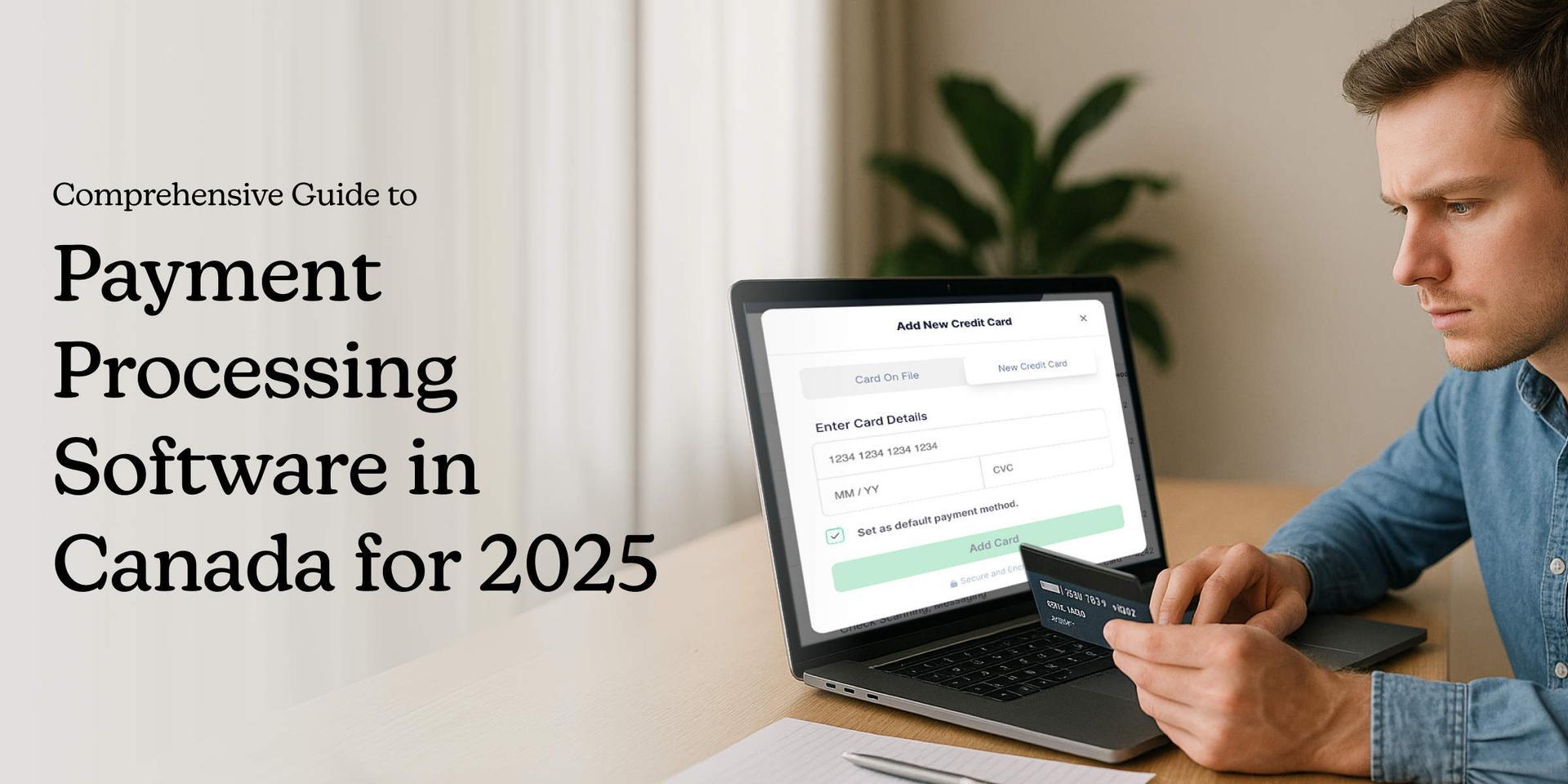
Comprehensive Guide to Payment Processing Software in Canada for 2025
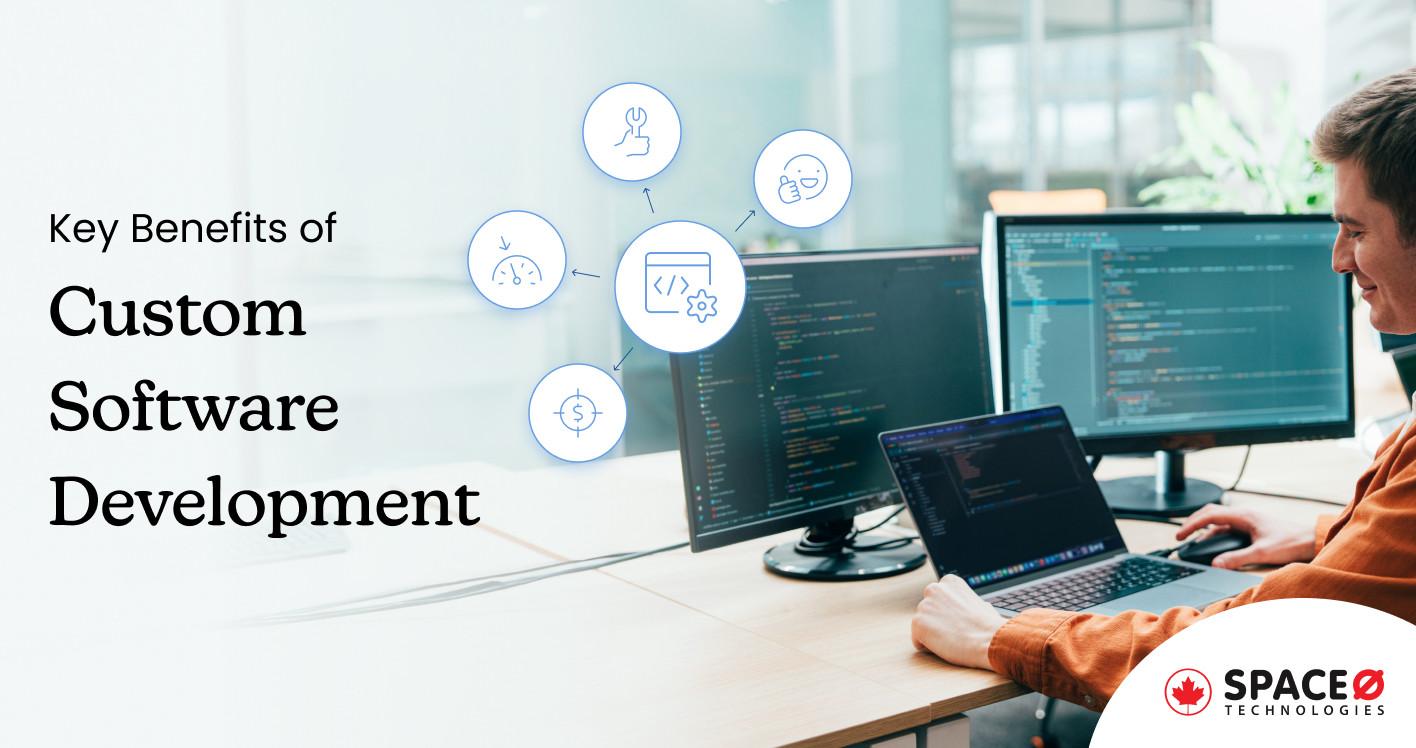
10 Key Benefits of Custom Software Development for Modern Businesses
All our projects are secured by NDA
100% Secure. Zero Spam
*All your data will remain strictly confidential.
Trusted by


Bashar Anabtawi
Canada
“I was mostly happy with the high level of experience and professionalism of the various teams that worked on my project. Not only they clearly understood my exact technical requirements but even suggested better ways in doing them. The Communication tools that were used were excellent and easy. And finally and most importantly, the interaction, follow up and support from the top management was great. Space-O not delivered a high quality product but exceeded my expectations! I would definitely hire them again for future jobs!”

Canada Office
2 County Court Blvd., Suite 400,
Brampton, Ontario L6W 3W8
Phone: +1 (437) 488-7337
Email: sales@spaceo.ca

