
10 Top UI/UX App Design Trends for Mobile App in 2025
With every new day rising, there’s an increase in business websites and mobile apps on the internet. The trends in 2020 will no longer remain the same in the upcoming year. No matter how cliche it sounds, it’s the virtual reality of today’s design world. The mobile app design trends are elevating rapidly, making the business owners rush towards customer personalization. Designers are busy building user experiences and user interface designs that can stick customers to their apps and website rather than the competitors’.
In this comprehensive guide, you will get to learn about all the mobile app UI/UX design trends 2023. Scroll down slowly to know what are the mobile app UI/UX design trends and their benefits. Reading this article point by point will solve your many questions. Believe us, we did our homework well, discussed with the experts, researched, analyzed, and then summarized this piece for you. Don’t miss the end!
Table of Contents
What Is Mobile App Design?
The meaning of a mobile app design lies in its name itself. To put it in simple words, it’s a process of designing mobile applications. The use of different mobile apps is for different purposes. However, some common factors unify the use of it. These elements are accessibility, usability, engagement, and user experience. In other words, we can define a mobile app design as a combination of the user interface (UI) and user experience (UX). Mobile app designers have to keep in mind essential elements like templates, themes, font size, user data, font color, types of buttons, and widgets for ensuring better performance of the application.
What Are UX/UI Designs? And The Difference Between Two
Often used interchangeably, both these terms differ from one another. It’s true that UX and UI function hand-in-hand. However, their meaning, purpose, and use are different. In the following table, you will know all the points of difference between a UX and UI design.
| Point Of Difference | UX | UI |
|---|---|---|
| Term stands for | User experience design | User interface design |
| Meaning | User experience is a collection of the end-user’s interaction with the company, its products, and its services. | User experience comprises tasks needed for optimizing a product and its use while the user interface complements it by creating interactivity of a product. The user interface is the outside look and emotional display of a product. |
| Focus | It focuses on the overall product purchasing experience. | It focuses on the product interface look and its functionality. |
| What does it do? | Aim at making the entire journey of a user problem-free. | Aim at putting visuals to the user’s journey by taking care of all touchpoints on the page, buttons while scrolling the website, or swiping the gallery. |
| Role of the designer | UX designer navigates the user’s journey on an app. | UI designer makes effort to make the user journey possible. |
| What is it about? | It is about solving user-related problems. | It is about creating intelligent and user-friendly interfaces for the end-users. |
| Relation | UX is related to the product development process | UI is related to the look and presentation of a product |
| Relation | UX is any interaction a user makes with a product or service. | UI is an assurance of how easily a user completes the desired task or how he feels. |
Why Is Mobile App UX/UI Design Necessary?
Today, there are thousands of applications in the Google Play Store. What design elements will make your app stand out from the others? The answer is its look and feel. Business houses, brands, and eCommerce site owners have understood the role of UX/UI designers in their operations. As days are passing, they are letting app designers create the best UX/UI designs for their business app and website that will give them ROI.
Any operating business in this universe has two primary objectives:
- One, to boost up sales for generating revenue.
- And two, grow a business in the long run and flourish widely.
To your extreme surprise, UX/UI design helps you accomplish these two goals. You might wonder how? But the actual question here is, why is mobile app UX/UI design necessary after all?
An impressive UX/UI design enhances user experiences and guarantees customer satisfaction. The more satisfied customers, the more count of users of an application. Doing the simple math, more number of application users will, later on, get converted into prospects. The sales will double up and your app will be on the list of popular mobile apps soon. The new technology trends in mobile app development can automate your business’s daily tasks and help to expand in the future.
Want expert advice on why you need the best UX/UI design?
Do you wish to make your app look the trendiest?

Top 10 UX/UI Mobile App Design Trends 2025
The UX/UI app design trends keep on changing in the mobile industry. The known trends for 2020 don’t count in 2023. The online business competition has reached its highest. Therefore, it’s mandatory to have apps that grab user attention forever.
The list below shows the ten hottest new trends for the mobile app design world. It is a list of all the design inspiration you need. Not each of the design trend concepts is the latest but is worth implementing for sure. No matter how old or modern the design trend is, you will know its uniqueness. Each element on this list for one purpose only, i.e., elevating the overall user experience.
Dark Mode
For a few months now, most of the phone screens have been changing to dark themes. The dark mode was introduced as the key feature update in Android 10 and iOS 13. Since its introduction, this design trend is only becoming popular and is here to stay forever. Users can switch their phone’s background theme to light mode or dark mode whenever they want to. For allowing your mobile’s UI to let users switch modes, your app should have a built-in dark theme UI, too. If you want to make your app future-ready, let its UI have dark mode features.

This trend has multiple benefits in the eyes of users:
- One, it consumes less battery compared to traditional light mode.
- Two, the light emission in dark mode does not cause eyes to strain.
- Third, and super important, it accompanies users while they are using the app in darker backgrounds.
Content Focused Design
No list of mobile app design trends can be complete without including a content-focused design concept. When we say content-focused design trends, we suddenly do not mean promoting the brand through taglines, logos, titles, CTAs, or names. Content-focused design means building a space where everything relating to UX/UI app design trends gets covered while providing information creatively.

A content focus design is like a marketing mix. The content manager and designer combinedly create a design comprising readable fonts, fascinating formats, a highly responsive context menu, and a mix & match of various fonts and screen sizes.
Neumorphic Design (3D elements)
When we talk about futuristic mobile app design trends, we can’t skip adding 3D elements. For one offering a stellar user experience, the buttons and icons on the app play a pivotal role. Neumorphic design is nothing but taking the 2010s icon and button ideas and making them multi-dimensional.

Also known as Skeuomorphism, this design concept portrays the use of real-life objects blended with 3D graphics. Became famous in the previous decade, it seems like it’s a comeback of Neumorphic design with an additional spark this time! It’s quite an overwork demanding to design a Skeuomorphism design, but once done, the results are miraculous.
Soft Shadows, Layers, And Floating Design
The traditional mobile apps looked flat, dull, and monotonous. Not possible today, the apps need more of a 3D lite appearance. Adding soft shadows, layers, and floating design will make your app design look alive and appealing. Your entire app looks light and fresh because of soft shadows and layers.

Soft shadows allow you to represent your products in-depth with a 3D touch. Brands are using layering to infuse products on each other vividly. While the floating designs can actually boost the performance of your apps’ landing page.
Voice Control
Don’t you love it when Siri responds to your commands faster than anything else? Aren’t you impressed with Alexa’s always ready-to-accept voice orders from you? Well, if the answer to these two questions is yes, you’ll understand what we are saying here. Voice control integrated UX/UI designs is the top-notch choice of UX/UI designers today.

Voice control is the new daily life feature everyone is expecting out of a mobile app. Even Google Assistant made a significant rise in expectations of voice search features in everything from calling somebody to asking for playing one’s favorite song. The statistics also say, estimated, the voice-based app functioning will reach $40 billion by 2023. Implement a voice control user interface in your app to become a market leader soon.
Soft 3D Illustrations Textures
Ask any designer and he would be either learning or might have learned illustration, animation, photography, and cinema4D. Till now, soft 3D illustration textures weren’t in the designer’s pockets. But today, these are the crucial design elements for them. The use of 3D illustrations rose because of the cheap availability of video cards and the popularity of tools like RedShift and OctaneRender.

From SMBs, corporations, creativity art startups, hi-tech artificial intelligence, and experimental illustrations to animation for children, 3D textures are now everywhere. Fun and bold user interfaces with illustrations influence the app design to affect prominently.
FreeHand/Hand Drawn Elements
As its name suggests, hand-drawn elements are imperfect designs inserted in the website or an app. The goal of adding these freehand elements to an app’s UI/UX design is to connect with visitors emotionally. Perhaps you will argue how in this picture-perfect world, a hand-drawn object will even deliver value.

Surprisingly, freehand elements draw traffic by the cute-looking sketchy drawings. They not only make the user feel emotionally attached to it but also become a USP of a brand. This new-emerging design trend is turning the market stats upside down. Look at the below image and decide how you want your design to look hand-drawn.
Blend Graphics And Images
All the little things matter for designing apps. Both graphics and images beat the drum loudly for your brand. Graphics portrays the vision and mission of your business. Images place your brand in the minds of people. You can create graphics with augmented reality and combine them with high-definition images.

When you blend motion graphics and images in your app’s UI, the design becomes an all-time slayer. For this, mobile app designers can blur the image and highlight the graphics, and vice versa.
Product Presentation
Using a product presentation design trend, apps look slick and stylish. When your UI is based on a product design presentation trend, it can connect more effectively with the users. Imagine an app without images of the product it sells. Would it be of any benefit to the business? No.

Instead, think of an app designed with product presentations in a way that can boost sales. Wouldn’t it be great for a business, then? The latest product presentation concept revolves around storytelling. Designers create an array of images and words to tell a story and lure the audience successfully.
Disabled-people-friendly Design
It’s really challenging for people to access applications because of their disabilities. Designers can make unique apps for them, and some of them are already doing it. Gone are those days when disable people can’t use mobile applications. The latest mobile app trend directs designers to create and conceive a disabled-people-friendly design.

Mainly, the screen of the app for blind people comes with a low level of lights and a high level of voice control. Designers can accommodate a few features in the app design to make it disabled-friendly.A few must-haves for making a disable-people-friendly app design:
- Including captions in audios and videos (helpful for deaf people)Highly contrasting color themesSimple navigationUser-friendly and completely touch-sensitive, responsive designVoice inputsGesture interpretation abilitiesEasiest accessibility
Looking for an industry-leading UX/UI designing company?
Want professionals to design the latest UX/UI for your app?
FAQ
What is the future of UI/UX design?
The future of UI/UX design is to transform dramatically. It will soon shape the product management aspect with self-taught machines and a thousand times faster iteration.
What makes a good mobile app design?
A simple design, no random colors, easy navigation, the ability to perform on different screen sizes, high loading speed, responsiveness, accessibility, and excellent user experience makes a good mobile app design.
What is Mobile App UI (User interface) design?
A mobile app UI design refers to a touch-sensitive and visually presented interface. For example, in a smartphone, the UI design lets the user interact with applications, use phone features, and operate functions. In short, the mobile app UI design structure should match the UI design guidelines perfectly.
What is the difference between UI and UX?
Besides, inter-relating with each other, UI and UX are different. UX looks after the purpose and serviceability of the product. Whereas, UI takes care of the quality of interaction users have with a product.
Why is UI/UX design important for a mobile app?
An interactive, engaging, and attractive UX/UI design of a mobile app can only reach the target audience. Without a UI/UX design for a mobile app, the success rate is almost nil.
How do you design an app layout? What are the best tools for mobile app design?
With proper planning, research, and tools, you can design an app layout. Tools like Adobe Photoshop, Sketch, InVision, Avocode, Adobe Illustrator, and 3ds Max are the best tools for mobile app design.
Conclusion
Now you know the latest trends of mobile UX/UI design that will skyrocket in 2023. Creating a mobile app design is not only about looking pretty. It’s more concerned with how it makes the overall experience of the users remarkable. With passing days, the business mobile application development will gain popularity. Users will seek quality and product designers have to deliver it anyhow. You may also like to see the latest mobile app development technology trends and advance software development trends.
Besides these ten trends, a few others like augmented reality, passwordless login, minimalistic look, and bucket list apps are also trending. To manage the design trend, start focusing on your app design now! What are you waiting for? Hire the best designers and let them build an influential design for you.
Editor's Choice
![Healthcare Software Modernization [Everything You Need to Know]](/_next/image/?url=https%3A%2F%2Fwp.spaceo.ca%2Fwp-content%2Fuploads%2F2025%2F07%2FHealthcare-Software-Modernization-Everything-You-Need-to-Know.jpg&w=3840&q=75)
Healthcare Software Modernization [Everything You Need to Know]
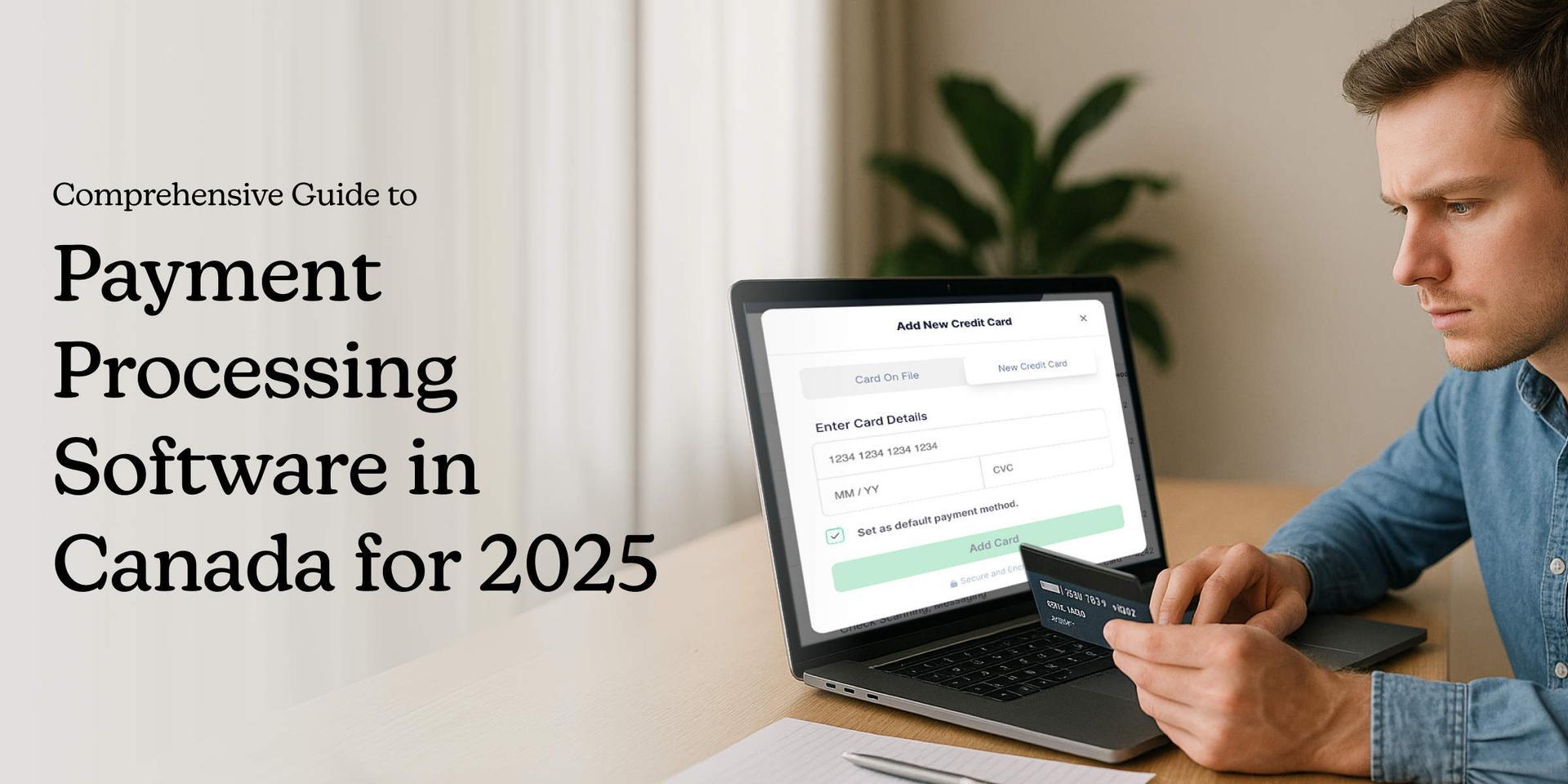
Comprehensive Guide to Payment Processing Software in Canada for 2025
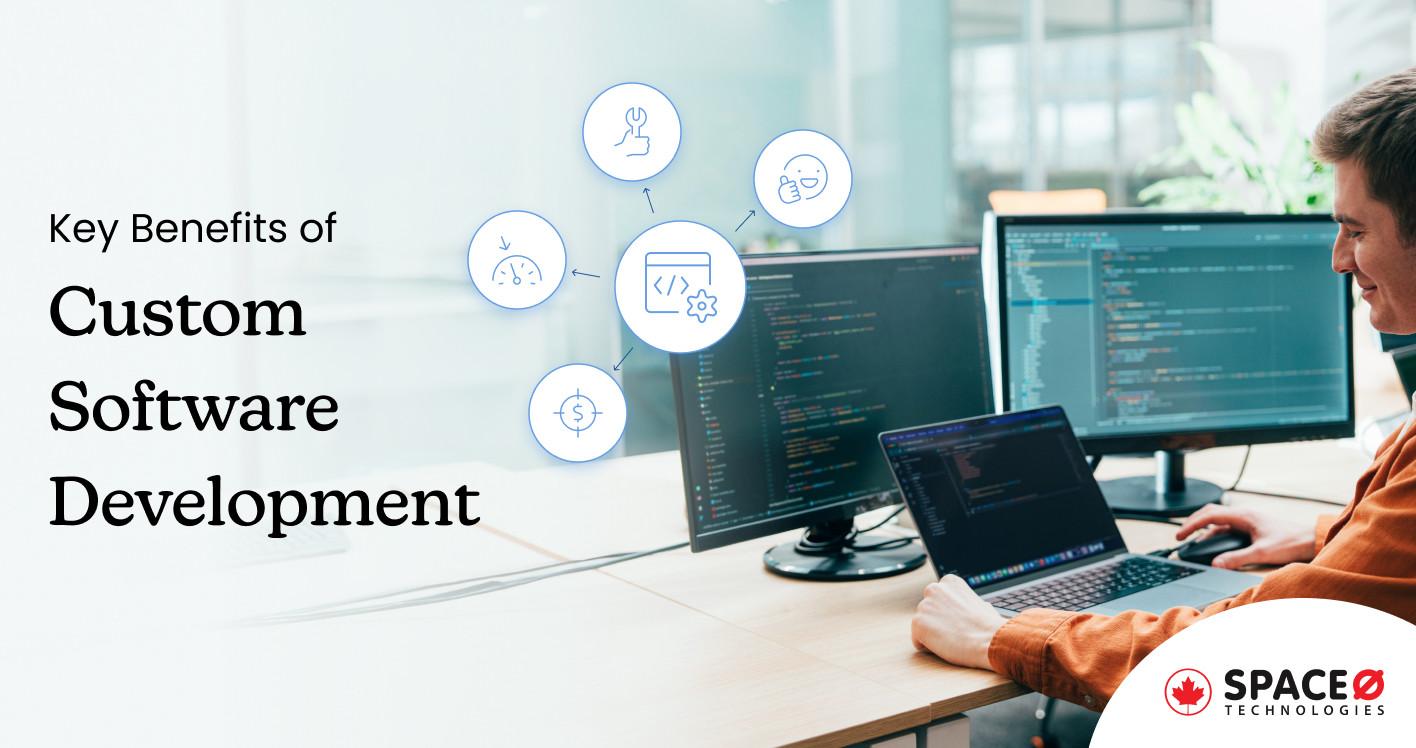
10 Key Benefits of Custom Software Development for Modern Businesses
All our projects are secured by NDA
100% Secure. Zero Spam
*All your data will remain strictly confidential.
Trusted by


Bashar Anabtawi
Canada
“I was mostly happy with the high level of experience and professionalism of the various teams that worked on my project. Not only they clearly understood my exact technical requirements but even suggested better ways in doing them. The Communication tools that were used were excellent and easy. And finally and most importantly, the interaction, follow up and support from the top management was great. Space-O not delivered a high quality product but exceeded my expectations! I would definitely hire them again for future jobs!”

Canada Office
2 County Court Blvd., Suite 400,
Brampton, Ontario L6W 3W8
Phone: +1 (437) 488-7337
Email: sales@spaceo.ca

