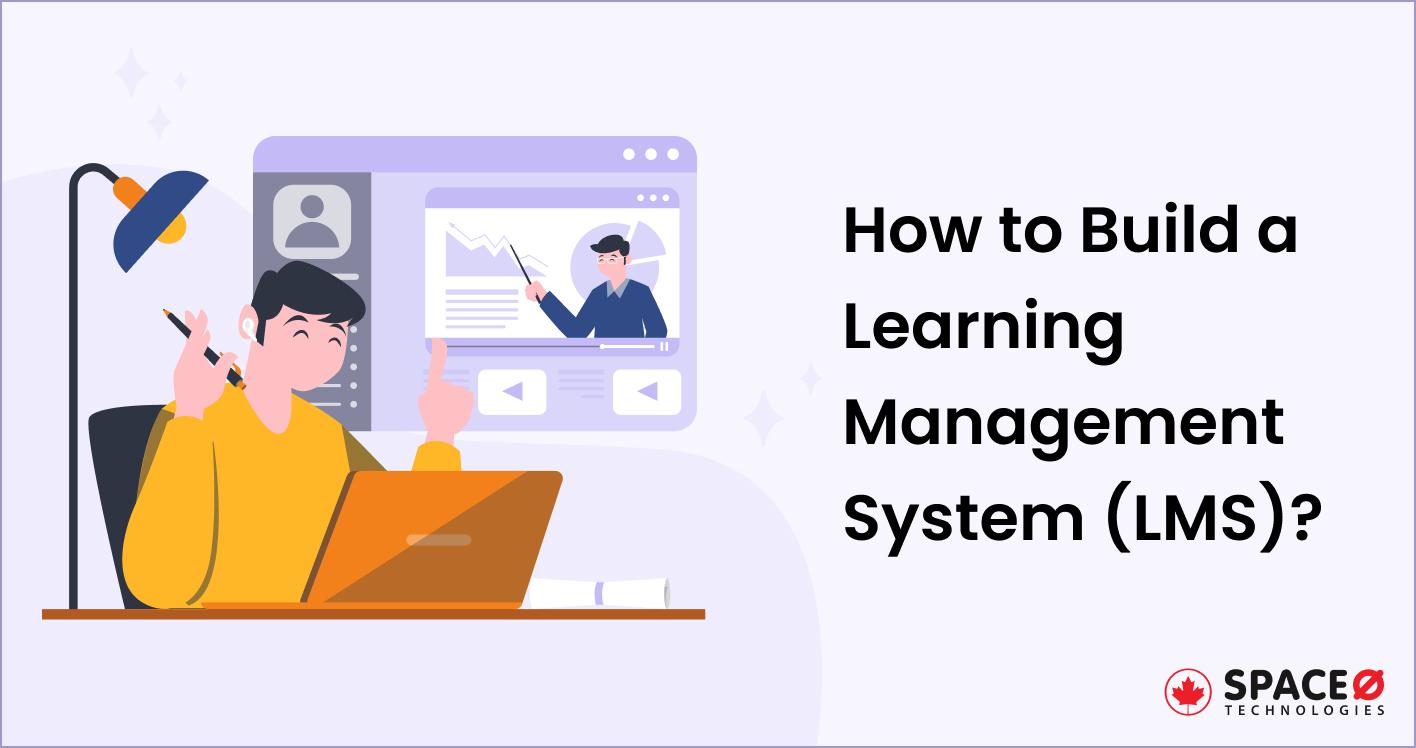
How to Build a Learning Management System (Steps + Cost)
According to a report by AlliedMarketResearch, it is estimated that the market growth of LMS will reach $15,391 million by 2023. The rise of the eLearning platform is continuously evolving, and so the demand for LMS software.
An LMS is a tool that helps educational institutes in providing online education to students and allows professionals to work and study at their pace. Besides, companies use their own learning management systems for employees to train and upgrade their skills.
Being a leading company, you must have also come across a question about how to make your own LMS for your employees to learn new skills and expertise. In this blog, we’ve covered all the aspects that you need to know for building an online learning management system for your organization.
Table of Contents
What is the Learning Management System (LMS)?

An LMS is a digital learning management system to create, manage, and distribute content in corporate offices, institutes & universities, and government offices. Talking about the education centers and institutes, the system can be used to create digital classrooms and connect teachers with students.
Moreover, it is also used by many corporate companies to train their employee’s new skills, expertise, training, policies. Across the world, you can find many companies and organizations, whether government and non-government, are using LMS for reporting, tracking, automating, and delivering an enriched experience.
Types of Learning Management Systems

Below are the three majorly used learning management that can help to automate your complex procedure.
LMS Within Corporate System
A corporate learning management system is online software that helps to train and distributes the learning resources to your employees. You can easily manage the onboarding of new employees, providing them essential knowledge and skills. It also helps you in guiding them about their roles and responsibilities which helps them to excel in their career within the company.
How does it help your business to manage the learning resources?
- LMS helps to automate your employee induction program. You need to create a program once then assign it to all new hires.
- An HR manager can make an induction program of the company, which has the company’s history, mission, values, policies, corporate culture, products/services, benefits, partners and clients.
- It helps to provide in-depth knowledge of product/service training with its benefits, features, usefulness and guides on usage.
- Provides job-specific skills to new hires by giving them access to learning courses and programs for better understanding and executing tasks accurately.
- If you want to motivate your sales and customer support department, this system can help you to provide advanced learning materials and courses to upskill their knowledge.
- Additionally, if you have channel partners, it allows you to educate them about your product training, development cycle, and new product updates. The LMS software helps you to manage and track all the training processes to build strong coordination for effective results.
LMS Within School/University
This type of learning management system software is for educational institutes and schools. It helps in managing the academic records and educational activities of the students.
- Through LMS, administrators can easily manage all the important tasks, including study materials, public communication agendas, assessment center for the students, and human resources center.
- Provides easy access to the learning material. It gives personalized information to track and educate the students.
- It also helps parents to check the reports of their kids and provides a better way of communication with teachers for his/her child’s learning progress.
- Students can access the learning material anytime using LMS and it brings a better experience to the learning process. That helps in the overall development of the students.
- LMS benefits teachers to manage the online records, grade books, and it helps to cut-offs much of the massive paperwork.
- Not only that, it opens up the doors to what teachers can do for students more efficiently.
- LMS assists teachers in monitoring progress, tracking student’s tasks, alert educators in the initial stage of issues, and provide real-time insights into student performance records.
- A good LMS software helps to shape all students, learning styles, learning abilities, time zones, and interests.
Software-as-a-Service LMS
A cloud-based learning management system helps your organization to host training sessions for your employees on the cloud servers. Using SaaS software, the organization doesn’t require to invest much money in creating their own infrastructure to handle the technical part.
It’s more user-friendly and can be accessed from any device easily, and doesn’t limit to a single device where installed. SaaS LMS is a cloud-based application and becomes the best choice for large organizations. As it brings the flexibility of access to the system from anywhere.
Furthermore, it offers several benefits like scalability, central storage of data, remote access, and increases productivity.
Need custom learning management software for your organization?
Our expert developer team will guide you.

Unique Features Required in Learning Management System (LMS)
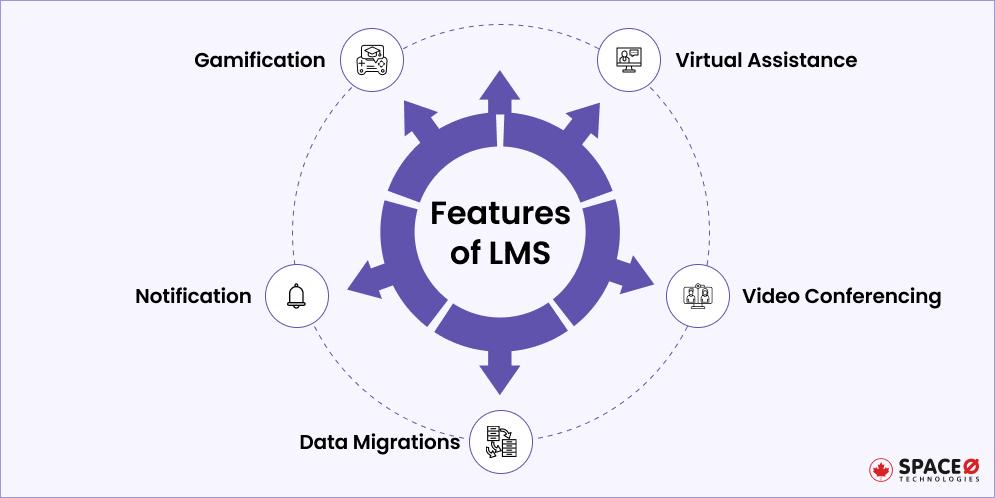
Personalized Path
In LMS, adding personalization in learning gives accurate guidance to your users to perform their duties with the right source of knowledge. LMS consists of courses, training, and resources and provides personalized learning to keep things on track for the perfect growth of your employee.
Additionally, personalized service can be even offered by advanced technology like Artificial Intelligence and Machine Learning. It adopts learner’s preferences and builds a perfect track for your employees. It also makes things easier to manage for admins, and learners can master the particular program.
Course Management
LMS is a tool to manage the courses and learning activities of your users. This feature allows you to create courses, update, categorize, and enroll users and get reports quickly which reduces the tasks that can be automated. An automated LMS system will itself perform all the various activities (creating user, assigning course, upload course, manage course material, bulk enrolment process, learning plans, and configure advance course setting).
Organizational Management
Furthermore, it’s essential to have organizational management that helps its employees to understand the core values of that business. Configuring the LMS according to the requirements of the organization means modifying branches, domains, groups, role-specific, and equipping the user with the highly proficient and pleasant functioning learning platform.
Mobile Responsive Platform
When you’re planning to include this feature, it brings a better experience for your employees when they are not at work. Still, they can easily use your LMS tool instead of searching for things on Google or Youtube. However, eLearning is transforming way faster than we think, and if your system is not optimized on today’s requirements, it becomes inadequate for users. Thus, it is an opportunity to reach your learners who love to learn favourite courses or training programs on their mobile phones.
Gamification
Including gamification in the LMS software adds value for your learners. For example, offering rewards, badges, leaderboard points, contents, and points on completion of each chapter brings enthusiasm in them. Here this concept brings the essence of games as part of their professional purposes more enjoyable for your learners. This approach encourages and boosts engagement, knowledge remembrance, positive user experience, and healthy development.
User Management
The LMS tools are built to provide educational access to your employees. Providing access to the system brings the best for them to structurize their learning experience. Still, you require control over what learners can do and what they can’t do on the platform. Unauthentic access to any user can mislead the learning path especially for a system having a worldwide audience. Therefore, user management is necessary.
Video Conferencing
Virtual learning brings a good learning experience, and video conferencing is a better approach for quick help in remote training or learning for development. This is an excellent method for learners to gain new information without travelling. There comes the power of video conference integration in the software to the unleashed information age. Video conferencing can help to bring a large audience to a single platform for brainstorming the information. Some of the famous video conferencing applications to integrate into your LMS are GoToMeeting, Cisco Webex Meeting, BlueJeans Meeting, and Zoom.
Assessment Tools
Assessment is a crucial part of the LMS, and it allows instructors to know the weaker sections of students and learners and guide them during their learning stage. Many different stages are there to test the learner on the specific lesson of the training to test their understanding capabilities.
Scalable Platform
It is highly important to select and set up a scalable LMS. It will help you as your company/organization will develop learning resources Thus, you make sure the software is scalable with your needs and supports growth. Scalability empowers you with an option to add a new extension, features, and integrations as a backbone to your learning program.
Notification
Notifications allow your learners to make sure they complete the courses while new ones are added for further stages. The notification feature in your LMS grants you access to create and send course-specific, trigger target audiences using dynamic content notifications through emails or integrated software like Slack, Chanty.
Data Migrations
Storage of data is the primary thing in the LMS, and you could not afford to lose your valuable information, which can result in undesirable organizational pain. Data migrations play a crucial role in providing versatility and ease to manage and move the data if you wish to switch to a new LMS. Using this feature, it becomes safe for your company to move whole data into a new system without losing any.
Virtual Assistance
Virtual assistance is a dynamic tool to guide and train employees during the learning process and help them with the platform. Virtual assistants ease the online training procedure by providing your learners with the relevant content during their training period. It provides a better learning experience and saves time for admins by readily answering the questions.
Calendar Configuration
Calendar arrangement in the LMS allows your learners to schedule and monitor learning tasks. Additionally, you can integrate your personal calendar in your device with the available options such as Outlook, Google Calendar, Thunderbird. That helps you to accomplish goals within the duration.
How to Build a Learning Management System (LMS)? [Step-by-step Process]
Follow the below learning management system software development process to create your learning app.

Start Your Research and Create a Plan for Your LMS
Firstly validate your idea on building an LMS software for your company or educational institute. Here, your concern should be to know the market scenario to gain valuable insight into the LMS marketplace. Create the perfect plan for building a learning management system, but before that, ask yourself the below questions:
- What are the goals you want to achieve through implementing LMS?
- How will LMS help you to improve the organization’s goals?
- What rewards or recognizations will you provide to the best learners?
- Which type of LMS will be highly effective for your company?
- How much do you need to invest in the LMS?
- How implementing the LMS can improve employees’ effectiveness and productivity?
- How can students get the maximum benefit of LMS and enhance their learning?
After deciding to develop a custom LMS, the next step is to hire the right LMS development partner.
Look for Development Partner to Build Your LMS
Choosing the best LMS development company is crucial that can build a custom learning management system that is precise as per your needs. A learning management system development should be compatible with your business. Deciding vendors based on one’s benefits and flexibility is not worthy. Instead, look for vendors in that market that are reliable and perfect as per your needs.
Although, you can Google the reviews and ratings of shortlisted vendors for your project development. Checking these vendors’ portfolios and case studies provides you more information and builds better clarity in your minds.
Additionally, you can go to social platforms to know their presence and find the users who are already using their services. Ask feedback from those users and get the idea of their services. Further, you can directly contact them to propose your idea and to have a discussion with them.
Build MVP for Your Own Learning Management System
Before you design a full-fledged system, creating a prototype will help you. Here’s the idea of creating an MVP structure for learning management system development. MVP approach will help you to create and launch software applications with essential functionalities for users.
Providing good options to learners will offer them flexibility and does not limit the learning. So, the LMS platform can be motivating for them. Thus, in the initial stage through research, you can prepare a prototype and MVP with features you want in your LMS. It will help the development team to escalate the confusion and errors while developing it and reduce the chances of changes.
So, we would suggest you prepare a wireframe for the LMS platform and validate it with a software development company. After building your core version of your LMS for your organization, the next thing that comes here is testing.
Test and Launch Your LMS Successfully
It’s necessary to run multiple tests varying on different features and functionality to ensure the software works flawlessly.
The testing process allows the development team to find the bugs, errors, and technical glitches of the application to overcome them.
QA professionals will ensure the quality and integrity of your LMS system throughout its development plan. We’ve specified the testing checklist as below,
- Checking of all the core functionalities and working method
- Examining the performance of software during multitasking.
- Taking specific insights on various components to ensure all concurrently working well, such as design, functions, content, assessments modules, and compliance at a place.
- To check the compatibility and responsive design is working accurately on various devices.
This helps your LMS software perform outstanding after its launch and offers smooth interaction and effortless use. After completing all the tests, you can launch and implement your LMS software for your users without worries.
Launching your software won’t make it successful. You will need to bring continuous improvement to your LMS tool by getting feedback from your users. It not only shows how clear you are about your goals but reflects you value every user of the application. So, by following the process you will be able to create your own learning management system.
Now the question arises: what would it cost you to build an LMS? Don’t worry we’ve covered that aspect as well.
Do you already have a prototype for your LMS?
We have an expert team of software developers to guide you further.
How Much Does it Cost to Build an LMS?

The cost to build the learning management system depends on whether you want to opt for tailor-made LMS or readily available LMS. If you choose to build your custom LMS, then the cost is connected with many things described as below,
- UI/UX of Application
- Features
- Platform Specific or Platform Independent
- Core functionalities
- Testing
- Self-Hosted or Cloud-Based
All these aspects play an individual role in the expense to make an application. Furthermore, it’s also important to check the pricing of the development company for an hour as it varies from country to country.
In Northern America, the hourly rate of the best software development companies starts from around $35 and increases depending on the project. Choose the software development company wisely that can build the custom education mobile app or software as exactly you want as per your needs.
Let’s check some of the best learning management systems examples.
Top 5 Examples of LMS
Instructure Canvas LMS
CANVAS LMS is an open-source solution built for students and educational institutes. The software allows students to learn through it, and if anyone can’t afford the school. They have a free teacher option, with interactive learning sessions including assessment, grading, and online sessions for children’s growth. CANVAS LMS is adaptable and easier to use in many more ways. It is scalable, SaaS-based, easy to integrate with different tools as per your needs.
Google Classroom
Google Classroom is the official product of Google LLC. The Google classroom G-suite for education is free and helps teachers create and manage the students’ course distribution, grades, assessments, and much more. The software allows teachers to share their screens and educate them as easily as possible. It also offers the option to integrate with different apps for a better digital learning process. Integrating with the various apps on a specific knowledge part builds better learner engagement and increases interest in actively obtaining more knowledge.
Docebo
The Decobo is one of the most used cloud-based software in the LMS market by enterprises to enhance the eLearning experience of the employees. The Decobo automates the learning management, eases the learning workflow, creates an environment of learning that drives in desktop and mobile devices. The system uses AI-powered technology to provide the greatest level of personalization with course content, time consumption by providing the most suitable path to the learner.
Absorb LMS
Absorb LMS is a cloud-based software and an effective solution to bring better engagement in the corporate’s training activities. The software offers robust UX that inspires your employees and helps the business to achieve its goals. Whether you want to train your company employees or business partners, it excels in all forms. Generally, people tend to think cloud-based software is quite hard to set up but it’s pretty interesting to know that Absorb LMS is easy to set up and adaptable in just a few days.
Blackboard LMS
Blackboard LMS is a web-based software perfectly built for educational and corporate learning environments. It’s easy to integrate with different tools such as OneDrive, Dropbox. The software includes various features to meet the requirements of an organization and educational institute, including assessments, discussions, and personalization learning experience. It has over 300 partners to integrate to offer an extensive learning experience and ease managing different resources at a time.
Still, left apart with any questions. Check out our frequently asked questions to find the answers.
Frequently Asked Questions
What makes a good learning management system?
A good learning management system is software that can be easily adapted by every user, flexible, and designed to manage the course content, distribution, and its rollout. It includes rich features to meet the standard and meets of today’s LMS industry. LMS is not only for managing the learning resources it also allows scheduling and provides personalization content to provide a better experience for users.
What is the development process of a custom learning management system?
To develop a custom learning management system you will require to follow the below steps:
- Conducting market research.
- Choose software development company
- Build MVP of your LMS
- Conduct testing of LMS
- Launch it
Conclusion
So, implementing the LMS in your educational institute or organization is highly effective. As it helps to organize the learning resources whether it’s for students or employees. Each year the craze of online training and learning is growing, hence the demands for educational apps and LMS systems will also evolve in the future.
Are you still struggling with the traditional methods of teachings? Do you want to develop a tailor-made learning management system? We are a prominent software development company in Canada, having a team of expert designers, developers, and quality analysts. You can reach us by filling the below form. We will get back to you within three working days.
All our projects are secured by NDA
100% Secure. Zero Spam
*All your data will remain strictly confidential.
Trusted by


Bashar Anabtawi
Canada
“I was mostly happy with the high level of experience and professionalism of the various teams that worked on my project. Not only they clearly understood my exact technical requirements but even suggested better ways in doing them. The Communication tools that were used were excellent and easy. And finally and most importantly, the interaction, follow up and support from the top management was great. Space-O not delivered a high quality product but exceeded my expectations! I would definitely hire them again for future jobs!”

Canada Office
2 County Court Blvd., Suite 400,
Brampton, Ontario L6W 3W8
Phone: +1 (437) 488-7337
Email: sales@spaceo.ca

