
10 Best Python IDE and Code Editors
Python…one of the best programming languages in the world. So needs the best IDE for Python to make things simple. But which one is the best Python IDE for you?
We understand the value of Python IDE and code editors as you can manage a large codebase and achieve quick deployment with it, but it’s still difficult to pick the right one for your particular project. From programming languages to project type to OS support, there are a number of other functionalities that affect the IDE selection. So here we will discuss the top python IDEs in detail to use in 2023. Keep reading.
Table of Contents
What is the IDE (Integrated Development Environment) and Code Editors?
Before we start, be clear of the meaning. An IDE is an app suite that centralizes the basic resources needed for writing and testing an app. It basically improves the productivity of programmers by integrating software writing tasks into the app.
While, a code editor is a lightweight software that allows you to write and edit code with other functions, such as highlighting syntax and formatting code.
Features & Requirements For a Good Python Coding Environment
While you’re wondering about the best IDEs and code editors, here we have curated the most essential requirements for code editors that we can’t afford to overlook. So, check it out and keep these points in mind while selecting the best Python code editor and IDE.
- Source Code Backup and ReloadAny good Python IDE or Python code editor will save your codes so that when you reopen it all in the future, you get it in the same state it was in before you left, thereby saving your developers time. So, check if your best-selected IDE has this option or not.
- Execution From Same SoftwareIf you need to open another software to execute your Python code, you’re wasting the time. It must-have a built-in code compiler.
- DebuggerEvery coder faces breakpoints now and then, thus having an IDE and code editor that provides a debugger is the icing on the cake. It helps to walk into the code folding while it runs and leans support for complete execution.
- Highlighting SyntaxThis function will help you to spot keywords, Python variables, and symbols in the code that makes it easy to read and interpret code.
- Automatic Code FormattingWhile no developer is perfect, automating code format helps to keep going as the code will indent itself the block code, loops, or wrong colon.
Need a Python expert to integrate all feature-functionalities into your app project?

Top Python IDEs and Code Editors Comparison
| Logo | IDE | Type | Size | Price | Platform Support | Developed In | iPython Notebook | Cross-Platform |
|---|---|---|---|---|---|---|---|---|
 | Eclipse PyDev | IDE | 300 MB | Free | GNU, Linux, Windows, macOS, Solaris | Java, Python | Yes | Yes |
 | Sublime Text 3 | Text editor | 15.7MB | $80/Developer/year | Linux, Windows, macOS, | C++, Python | No. But integration is available. | Yes |
 | Visual Studio Code | IDE | 60 MB | Free | Linux, Windows, macOS, | TypeScript, JavaScript, CSS | No. But integration is available. | Yes |
 | Vim | Text Editor | 37 MB | Free | Linux, Windows, macOS, | C | No. But integration is available. | Yes |
 | PyCharm | IDE | 174-270MB | Free Trial & $199/developer/year | Linux, Windows, macOS, | Java, Python | No. But integration is available. | Yes |
 | GNU Emacs | Text Editor | 62 MB | Free | Linux, Windows, macOS, | C | Yes | Yes |
 | Atom | Text Editor | 87-180MB | Free | Linux, Windows, macOS, | Electron, CoffeeScript, JavaScript | No. But integration is available. | Yes |
 | IDLE | IDE | 361-427MB | Free | Linux, Windows, macOS, | Python | Yes | Yes |
 | Spyder | IDE | 361-427MB | Free | Linux, Windows, macOS, | Python | Yes | Yes |
 | Jupyter | IDE | 100-150MB | Free | Linux, Windows, macOS, | Python | Yes | Yes |
10 Best Python IDEs and Code Editors With Pros and Cons
For a detailed comparison, let’s start with the most basic one.
Eclipse PyDev
Eclipse is one of the most common Java-written IDEs among developers, but you can install the Eclipse Pydev plugin and use it for Python. The main goal of this integrated development environment (IDE) is device inspection, debugging of graphical user interface patterns, refactoring python code, etc.
Eclipse PyDev is robust and provides good efficiency for most of the software development life cycle of the python project. Pydev is linear in size, free, platform-independent, and supports the Eclipse world with excellent honesty.
Also, as it is an eclipse plugin, it is more versatile for developers to use the Python IDE to build an application with too many features. PyDev is one of the developers’ favourite open-source Python IDE. PyDev is also known as one of the best Python IDE for Mac, Windows, and Linux.
- Price: Free
- For: Beginners
Core Features:
- Django integration
- Auto code completion
- Type hinting
- Remote debugger
- Find referrers in a debugger
- Tokens browser
- Interactive console
- Unittest integration
- Code coverage
- PyLint integration
Pros & Cons:
Pros Cons - Even a beginner can roll out the usability
- Good outline view
- Interactive probing in suspended mode
- Too basic for experienced developers
- Sometimes, it becomes unstable
Sublime Text 3
One of the most common and best text editor for Python programmers, written by a Google developer, is 3 Sublime Text. Lightning-fast, comprehensive, and mature! It is designed in such a format that most other programming & mark-up languages are readily supported. It also helps you with the aid of plugins to incorporate other features.
It is more reliable in terms of usability relative to the other Python code editors. And one of the reasons behind reliability is the values followed by Jon Skinner while creating software like minimal interface, no hidden text, multi-screen file editing, etc.
Not to surprise you, but different science Python development kits are also available, including Django & Flask. Basically, according to your needs, you can modify Sublime Text to create a full-fledged Python development environment.
- Price: $80/Developer/year
- For: Beginners, Professionals
Core Features:
- Goto anything for opening files
- Python-based plugin API
- Code completion
- Block selection
- Syntax highlighting
- Simultaneous editing
- Command Palette (Multiple Panes)
Pros & Cons:
Pros Cons - Good compatibility with coding language grammars
- Specific preferences to each project
- High performance
- Boosts coding skills
- Supports many languages including python
- Difficult to modify sometimes
- Need to obtain a license
Visual Studio Code
Not to be mistaken for Visual Studio, VS Code is developed by Microsoft for Windows, Linux, and OS. It is known as an extensible and best free code editor for Python and other programming languages including Java, JavaScript, Go, Node.js, and C++.
This code visual studio is specifically famous for helping users to open one or more files instead of a project framework, which can then be stored into workspaces for future reuse. VS Code has also been announced as the most popular developer environment platform with 50.7 percent of respondents as said they are using it effectively.
Overall, studio code visual programming is very well built, and its key benefit is that it provides an architecture focused on extensions. Since the Python IDE is lightweight, by adding successive components as required, it can be expanded.
- Price: $80/Developer/year
- For: Professionals
Core Features:
- Smart code completion
- Git as well as other SCM providers
- Debugger
- Extensions
- Themes of additional services
- Multi-language support
- Syntax highlighting
- Multi-split window
Pros & Cons:
Pros Cons - Excellent layout and smart interface
- Powerful code management
- Easily customizable and split editing
- Great privacy practices
- Searching is slow
- Hard to find a suitable extension
Vim
Vim (you can’t confuse this with Vim bar) is the most popular code editor that allows text files to be manipulated. Its source code was first released by its main developer, Bram Moolenaar, in 1991. The software has since then enriched the agile software development process as it differs from all other platforms.
Also, as a standalone tool, this Python editor can be used to build a command-line interface for your business automation with Python IDE. Sometimes, VIMs are called modal editors, as it helps to distinguish configuration file browsing from file writing.
VIM features like highlighting errors and debugging are few additions to the original VI, including the creation of an extensibility model and in-place coding, but for various Python programming activities, VIMScripts are also open.
There are also wide listings of Vim plugins, functions, and models. Some of its positive characteristics are described below…
- Price: Free
- For: Professionals
Core Features:
- Editor with syntax highlighting
- Code completion
- Debugging
- Refactoring
- Integration, search and replace
- Multi-level undo tree
- Conversion of file formats
Pros & Cons:
Pros Cons - Stable and lightweight
- Feature-rich software
- Easily customizable
- A good user experience with community support
- Command line interface
- Lack of innovative features
- High learning curve
Can’t decide on best IDEs? We have a Python expert team to guide you for your valuable business.
PyCharm
Another cross-platform IDE used for Python programming is PayCharm. It is a JetBrains-developed integrated software environment that is famous because of its productivity resources like fast repairs. PyCharm can be found on Windows, Linux, and MacOS.
This software also provides APIs that developers can use to write their own Python plugins so that the core features can be expanded.
Talking about its versions, PyCharm mainly consists of two community versions and one professional edition where the community versions are free (open-source), but it costs for the professional version. Any other features of this Python IDE are free.
- Price: Free & $199/developer/year for paid version
- For: Professionals
Core Features:
- Coding assistance and code analysis
- PyCharm Code completion
- Syntax highlighting
- Linter integration
- Project and code navigation
- Python development refactoring
- Support for Python
- Support for web development frameworks
- Integrated Python debugger
- Integrated unit testing
- Google app engine
- Version control integration
Pros & Cons:
Pros Cons - Great PyCharm community support
- Customizable user interface
- No external requirements for integrated development and learning
- Easy web development
- Expensive
- High learning curve
- Initial installation is difficult
GNU Emacs
We are not talking about the iPhone vs. Android battle, not even the Linux vs. Windows war, but even before the PC vs. Mac War, there was the Editor’s War, and GNU Emacs was one of the best fighters among them.
Richard Stallman created Emacs in 1976, which is an open-source family of Python editors. GNU Emacs is rolling out for almost as long as UNIX and has a fervent fanbase, regarded as an extensible, interactive real-time view code editor for self-documenting.
To mention its functionality, nearly all of the Emacs features, including simple editing operations such as inserting characters into a script, is performed by means of functions written in the Lisp programming language dialect. One of the main reasons why it is sometimes called Emacs Lisp (ELisp).
- Price: Free
- For: Professionals
Core Features:
- Syntax highlighting and auto-completion
- Automatic indentation
- 24-bit color encoded support
- Text shaping and updates
- Native support for JSON parsing
- Portable dumping link
- Support for XDG conventions
- Built-in tab bar and tab-line
- Resizing and rotating images
Pros & Cons:
Pros Cons - Open-source link and operating systems
- Effective auto elements insert support
- No external requirement for remote development
- Customizable software and line editing
- Can easily build automation
- A bit hard for beginners
- Execution dependencies
Atom
Accessible on all platforms, Atom provides much of the basic code editor features. Which is regarded as a hackable text editor for the 21st Century, from its beta edition to 1.53. With a streamlined UX design, Atom (Atom IDE) is built using Electron, JavaScript, HTML, Angular js, and CSS.
Much like other configurable text editors, it requires users to add packages and themes from third parties to modify the editor’s functionality and looks. You can install, control, and publish packages through the Atom APM package manager. Support for syntactic highlighting in languages other than the default can also be installed through the bundles.
So now there’s no doubt why Atom is the best editor for Python application development.
- Price: Free
- For: Beginners, Professionals
Core Features:
- Plugin support
- Intelligent code completion
- Command palette & code pointer
- Multiple panes
- Cross-platform editing
- File system browser
- Built-in software package manager
- Themes
Pros & Cons:
Pros Cons - Open-source link and display editor
- Fully customizable user interface
- Fully recorded documentation
- Fast loading development tasks and build automation
- No in-built debugging support
- Not suitable for large code files
IDLE
When you’re a novice, writing Python using IDLE, short for Integrated Programming and Learning Environment, will never be the wrong idea. Since it’s one of the best free Python IDE for Windows, macOS and Linux systems that helps a novice to learn Python development easily.
It comes as a default with Python and also a cross-platform IDE that supports trainee developers a lot, but as a developer after learning the basics move to further advance IDE, it is also called a disposable Python IDE.
That doesn’t mean it is not effective, in fact, it is bundled with many Linux distributions as an optional component of Python’s packing. It is written entirely in Python language and in the Tkinter GUI toolkit (Tcl/Tk wrapper functions).
- Price: Free
- For: Beginners
Core Features:
- Search multiple files
- Text Python interpreter with colorizing
- Smart indent, undo & call tips
- Code auto-completion
- Search and replace
- Powerful debugger
- Customization scripts
- Auto-open call stack viewer
Pros & Cons:
Pros Cons - Easily execute a single statement
- Create, modify, and execute Python scripts
- Easy to use
- Open-source IDE
- No package manager distribution for development and learning environment
- Not for large projects
Ready for Python app development for your business?
Need a tech partner?
Spyder
Another major star in the Python IDE market is Spyder created by Pierre Raybaut in 2008. It is often referred to as the Python IDE for science Python development and is Python’s lightest IDE.
It is primarily used by data scientists who can combine with open-source applications like Matplotlib, SciPy, NumPy, Pandas, Cython, IPython, SymPy, etc.
What’s more fascinating about Spyder is its unique feature that you won’t find in other Python editing environments is “variable explorer” which allows you to access data using a table-based interface right inside your Python IDE. If you are into a data science & using Python, you might fall in love with this unique feature. So beware.
- Price: Free
- For: Beginners, Professionals
Core Features:
- Syntax highlighting
- Smart indentation
- Code auto-completion
- Integrated Python interpreter
- Exploring and editing variables
- Multi-language support
- Debugger with call stack visibility
- Code pointer
- Browse, zoom, copy-paste
- Integration with iPython Console
Pros & Cons:
Pros Cons - Excellent support from the data science community
- Open-source software
- Rich in features like code linting for the software development tool
- Better documentation
- Interactive user interface
- Too many plugins might slow down the performance
- Too basic for experienced Python developers
Jupyter
Jupyter is another popular Python IDE on our list. Jupyter is the best free Python IDE for developers to do high-level coding. It is an immersive web-based programming platform for notebooks, coding, and data from Jupyter notebook. As you can customize software development and organize the user interface to support a wide variety of data science, scientific computing, and machine learning solutions and workflows, JupyterLab is modular.
As part of the Jupyter notebook, JupyterLab is also expandable and flexible, helping to write plugins that incorporate new components and combine them with existing components.
For individuals who have just begun with data science, Jupyter is simple to use through multiple programming languages. It functions not only as a Python code editor but as an instructional tool or presentation as well.
- Price: Free
- For: Beginners, Professionals
Core Features:
- Numerical simulation
- Data cleaning machine learning
- Data visualization & data exploration
- Statistical modeling
- Combine code folding, text, and images
- Multiple programming languages
- Integrated data science libraries
- Debugger & class browser
Pros & Cons:
Pros Cons - In-line code script execution using blocks
- Ability to change kernels
- Magic functions
- Open-source code building
- Increases development speed
- Documentation along with the code inspections
- Easy collaboration for software development experience
- Support can vary from files to files
FAQ
What is the difference between IDE and TEXT EDITOR?
IDE is a set of Python tools that work together like a text editor, compiler, integration building or creating, debugging code, etc. A Python editor is just that, a tool designed for text editing.
Why do we need a good Python IDE and how to select one?
IDEs maximize the efficiency of programmers by integrating popular writing software tasks into a single web application.
For choosing the easy to use Python IDE, one must check the level of expertise you need to operate the software, the type of industry where Python is being used, function definition, and what do we need to integrate into the software, etc.
Which IDE should I use for Python?
When it comes to picking the right Python IDE; PyCharm, VS code, Spyder, Jupyter are great choices.
Which IDE is best for Python beginners?
- Eclipse PyDev
- Visual Studio Code
- IDLE
Is Visual Studio a good IDE for Python?
Visual Studio (VS Code) is an open-source code editor designed to be developed and debugged exclusively for modern web development and cloud applications. This is also known as the best IDE for Python beginners.
What is the best free IDE for Python?
- Visual Studio Code
- Spyder
- Jupyter
- IDLE
Which is better: Anaconda or PyCharm?
While they are independent developer tools, PyCharm is a Python IDE designed to make it easier to write Python code.
Anaconda is a distribution of Python-based on projects powered by results. So it completely depends on your project requirements.
Conclusion
After all the discussion, we can’t deny that IDE’s are improving the performance of Python developers
So, which is the best suitable Python IDE for your project? The topmost Python IDEs which are preferred by most professional developers across the globe are all covered in this article. Do let us know your preference.
Do you have a new app idea in mind? If you are looking forward to building Python-based custom software applications for your business, as a leading custom app development company, we pledge to transform your theories into practice. We have a proficient tech expert team that can help you to empower your business. Want to team up? Do write us all your queries and business requirements through our contact us form.For more such insights, subscribe to our newsletter and get a daily dose of the tech world.

Want to Hire a Dedicated Python Developer?
Editor's Choice
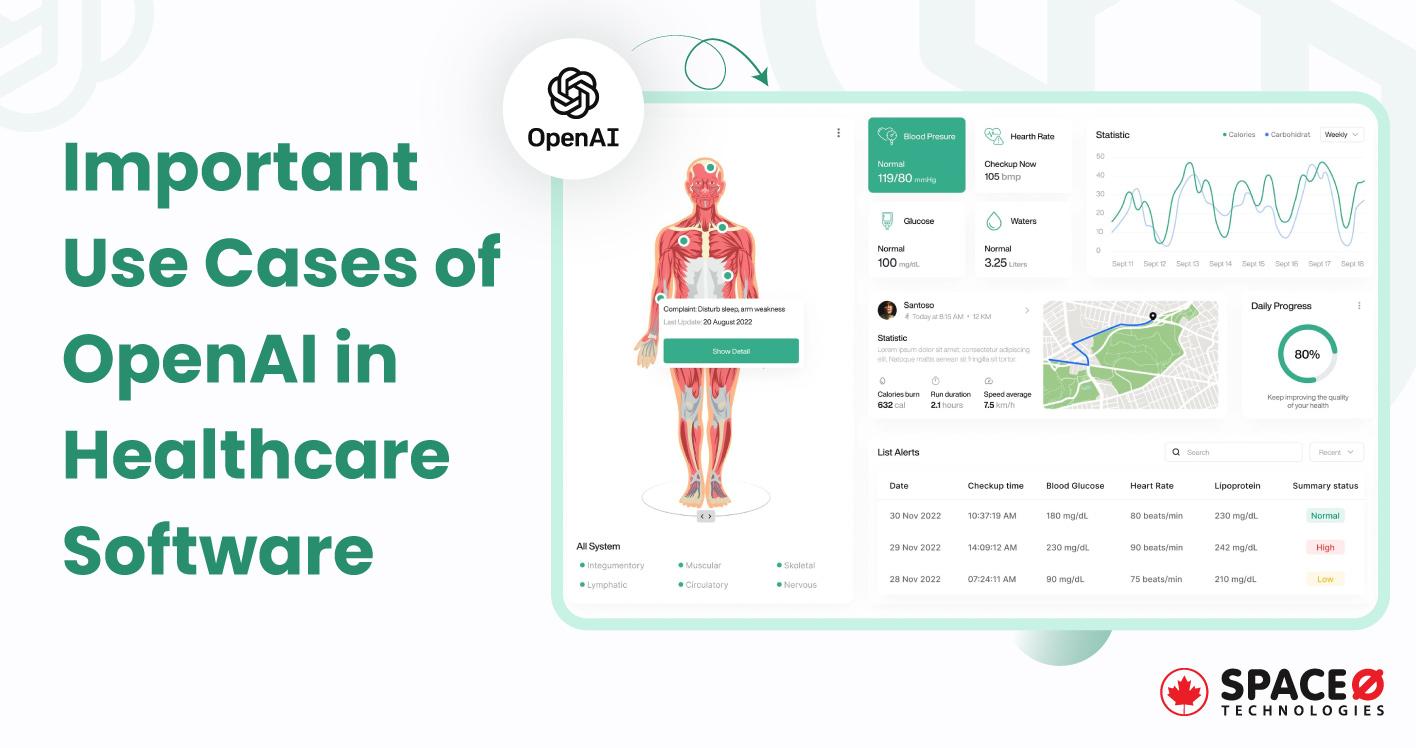
5 Use Cases of Using OpenAI’s API in the Healthcare Industry

Top 10 Best Payment Gateways in Canada for 2025: The Ultimate Guide (2025)

What is Vue.js? Vue.js Advantages And Disadvantages
All our projects are secured by NDA
100% Secure. Zero Spam
*All your data will remain strictly confidential.
Trusted by


Bashar Anabtawi
Canada
“I was mostly happy with the high level of experience and professionalism of the various teams that worked on my project. Not only they clearly understood my exact technical requirements but even suggested better ways in doing them. The Communication tools that were used were excellent and easy. And finally and most importantly, the interaction, follow up and support from the top management was great. Space-O not delivered a high quality product but exceeded my expectations! I would definitely hire them again for future jobs!”

Canada Office
2 County Court Blvd., Suite 400,
Brampton, Ontario L6W 3W8
Phone: +1 (437) 488-7337
Email: sales@spaceo.ca

